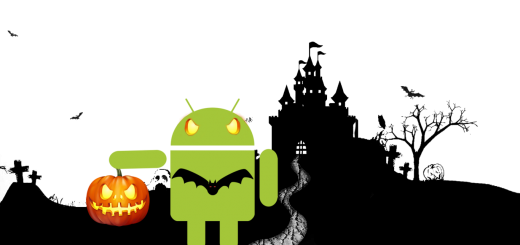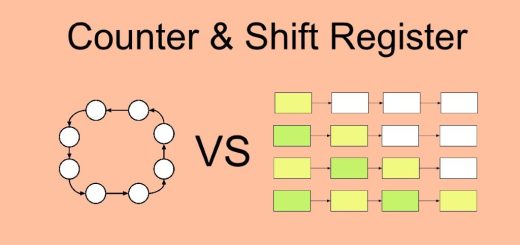5 keyboard apps for iPhone and iPad for all needs
Among the various applications for iPhone and iPad, keyboard applications could not be missing. Sometimes choosing among the many alternatives is not always easy. In this collection we decided to give an overview of the functioning and various features of some alternative keyboard applications for iPhones and iPads. Attention in this article we will only talk about keyboards for iOS, that is the virtual keyboard that opens when you have to type something. We have also prepared an overview of wireless and Bluetooth keyboards for iPad and a dedicated one for recommended iPhone keyboards.
Simple keyboards, to be used with one hand, with autocomplete and able to share news or elements with your contacts. We also present a keyboard for those with visual disabilities, the accessible Keeble keyboard.
If you are looking for a keyboard for your iPhone or for your iPad this collection is for you: below you will find 5 of the best and most efficient keyboards …
SwiftKey Keyboard
This free keyboard for iPhone, iPad and iPod touch is a smart keyboard. Unlike the native keyboards of the devices you learn from yourself adapting to your typing method and can predict what you will write.
SwiftKey learns your writing style to offer you a word prediction and a very precise automatic correction (this type of keyboard is also called predictive). You reduce the keys to press by avoiding having to write a word letter by letter rather than with a single touch.
Increases the degree of “intelligence” acquired with increasing usage time. The SwiftKey keyboard allows you to type in different languages, has support for over 800 emojis and typing by swiping your finger on the keyboard with SwiftKey Flow.
Go Keyboard
This is a free alternative keyboard to the one pre-installed by Google in the devices. Its strength is undoubtedly represented by the numerous possibilities for customization: there are over 100 themes to choose from to change color, background and interface fonts, depending on your personal tastes.
Furthermore, full support is guaranteed for more than 40 languages, with different input methods to make writing faster and smoother.
Equipped with automatic error correction and a system that predicts which word is being written before it is finished, based on the previous (predictive) word. The GO Keyboard layout is optimized to best fit the displays of all sizes: from the iPhone to the iPad.
Keeble
Keeble is a keyboard for iOS that allows people with difficulties in motor skills, who use switches, or with visual disturbances, to write in almost any app.
This keyboard offers word suggestions, adjustment of the suggestion bar according to your needs, options related to time, selection on release or continuous pressure, acoustic feedback and other accessibility features and is fully compatible with “Control switches” and VoiceOver.
Blink
Blink Keyboard creates the keyboard with the colors and images you prefer.
Blink Keyboard is a keyboard usable with just one hand, learns what you write and save phrases and words directly on the phone and then get rid of them when you decide to delete Blink.
It is free and has many themes, colors and different characters to choose from. Blink also has a theme builder with it, with which you can create your own colored keyboard, you can choose the color of the keys, the ones on the edge of the keys and you can also add a custom background image.
It is a simple but powerful app offering many services including automatic correction, resizable keyboard for typing on larger screens, quick text option to define and insert frequently used text such as emails, addresses, etc. etc.
Gboard
Gboard the Google keyboard for iPhone. It offers all the features of an excellent keyboard: GIF, scrolling typing, emoji and integrated Google Search.
Gboard allows you to search for sports results, shops and businesses, videos and images, weather forecasts and any Google search results. There are some data that Gboard sends to Google, while others do not.
The ones that send are search queries so that you can present the results or usage statistics that allow you to identify the most used functions and understand the problems that determine the app crashes.
Instead the data that Gboard does not send to Google are some data that users type through the keyboard, such as passwords or chat messages. The app only stores the words you write on your device to help you with spelling and suggestions. Google and other applications cannot access this data.
If you have activated the search for contacts in the Gboard search settings, the app is able to search contacts on your device to facilitate sharing, but search data is not sent to Google.
This concludes our collection of best alternative keyboard apps for iPhone and iPad. Obviously there are many others in the App Store, but in our opinion they are not the height of these alternatives, which are the most complete and available at the moment.