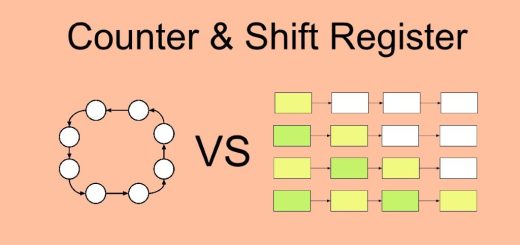Favorites Lock Screen, the new Microsoft app that puts your interests on the lock screen
Microsoft continues to expand its list of applications for Android with a customization tool. His name is Favorites Lock Screen and his main objective is to make our lock screen a place where we can obtain information about the interests we select.
Favorites Lock Screen has just arrived at the Play Store and you can still see that its interface is not completely polished, but it fulfills its purpose. If you are interested in modifying the blocking screen of your Android , this is an option to consider.
News, images, videos and more on your lock screen
When we start the Favorites Lock Screen for the first time, it asks us to activate the notifications because otherwise we will not be able to receive alerts with the blocked mobile. Once this step is over, it is up to selecting the interests we want, since the information we have on the blocking screen will depend on them.
You may also like to read: Microsoft Launcher arrives on Android, the new application launcher that links your mobile with Windows 10
Favorites Lock Screen shows interests grouped in themes such as sports, actors, musicians, animals, cars and nature. Within each topic there are more options that we can mark as we want. Once the selection is made we can start using the app.
With this tool, the lock screen has several parts. The main one, the one we see when we ‘wake up’ the mobile, shows us wallpapers and several shortcuts to search for content in Bing, all always in accordance with the interests we have chosen.
If we slide to the left another screen appears where a news feed is shown and finally if we scroll down we have a panel with quick access to apps and tools such as WiFi connectivity, Bluetooth or screen brightness. In addition, we can also see the list of most recent notifications.
Favorites Lock Screen is free and it is already available in the Play Store, but it is limited by region, so you may have to install it from the APK.