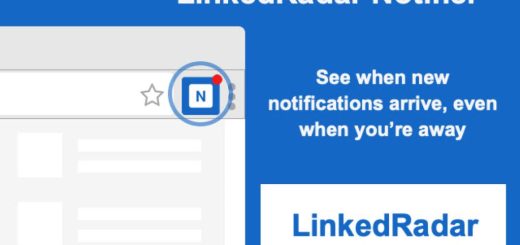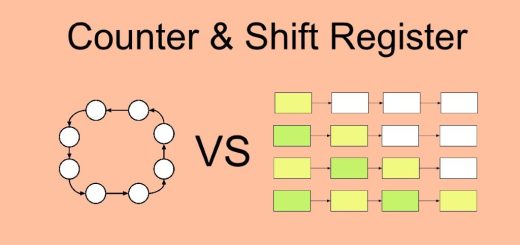Android Studio 3.0: Stable version already available with support for Kotlin and the new Android APIs
Android Studio 3.0 can now be downloaded in its stable version, coinciding with the arrival of Android 8.1 Oreo. We’ve been looking at the various betas and release candidate for several weeks now and finally we have the final version of the official Android IDE whose third version that concerns us today was announced in the past Google I / O 2017.
This new version comes with a lot of news. We understand that many Android developers will already have been testing the previous versions but for those who just discover that it is the 3.0 commented that is loaded with news.
Some of the improvements are quite important and will help us to create Android applications in a faster way, in addition to discovering possible errors before. We have a new Android Profile to find performance problems, complete support for Kotlin, a new official Android programming language and a whole series of tools to take advantage of the Android Oreo APIs.
What’s New in Android 3.0 Studio for Android Developers?
- Support for Kotlin: As it was announced in the Google I / O this year Kotlin happens to be a language with full support for creating Android applications. In fact many of the most popular apps in our system already use it. With Android Studio 3.0 we can complete sentences, annotations and even convert Java files to Kotlin. In addition to promising us that more options will be added in future updates.
- Improvements for Java 8: Java is still the most important language of Android and therefore has continued to offer improvements in the chain of tools in Java 8.
- Layer Editor: In Android Studio 3.0 we have a new layer editor with support for drag and drop and a new panel of errors.
- Adaptive icons: Adaptive icons are one of the latest developments in the latest version of Android. Here you will find a new wizard to create these icons and see how they would be depending on the situation. We also have support for vector layers.
- XML fonts: Based on the API level 26 based on Oreo we can add customizable fonts. It will be done through downloaded fonts using XML.
- Google Play Emulator: The Android Oreo emulator has been updated to include Google Play. This will help all developers to test how your app works in conjunction with Google Play Services.
You may also like to read: Android O, these are all the new features of the new operating system of Google
- Support Android Things: Android Studio 3.0 incorporates templates, wizard and development modules for the platform dedicated to the “Internet of Things” Android Things.
- IntelliJ Platform Update: This update of the Android IDE comes with the IntelliJ 2017.1 release which includes new features for Java 8 such as refactoring, parameter tips, improved version control and more.
- Support for Instant App: We have already been able to test Instant Apps. With Android Studio 3.0 developers can create these lightweight versions for users to test the app ahead of time.
- Google Maven and general performance improvements: One of the big changes we will notice in the jump to Studio 3.0 will be in Gradle’s speed, mainly for big projects with many modules. Also the use of the Android SDK Manager by default has been replaced by the Google Maven repository.
- OpenGL ES 3.0 support in the emulator: The performance of OpenGL ES 2.0 has been improved and added support for OpenGL ES 3.0, which means that when we test our applications will make better use of graphics and the emulator will more fluid. As if it were on a current mobile.
- Android Emulator Quick Start: This is a trial version. An option to start the emulator much faster since one of the complaints is that it is usually quite slow to start.
- Support for proxies: If you are using a proxy, an interface has been added to configure the HTTP proxies used by the emulator.
- Debugging APKs: With Android Studio 3.0 we can debug any APK. Although it is developed in another language you can choose Studio to analyze and debug it step by step.
- Bug report on the emulator: A small option has been added to document bugs of your application while you are in the emulator. Very useful for better control.
- Layout Inspector: Improved to group properties in similar categories and display the search function in both the tree view and the properties panel.
- File Explorer: We have a new browser to view files through the Android emulator. When we are testing the application we can modify the data files directly.
- Android Support Test Orchestrator: With AndroidJUnitRunner 1.0 or higher we can test the application within its own instrumentation.
- Improvements in APK analysis: APK analysis has been improved to provide more appropriate advice to reduce the size of the APK we believe.
- New Android Profiler: Android Studio 3.0 removes the monitoring tools and includes a whole series of new tools to debug our application’s performance problems. In real time and with a unified view of the CPU, memory and network. Each event of the app will be mapped in an orderly timeline and all ringtones, activity changes, etc. will be recorded.
How to download Android Studio 3.0
If you want to try Android Studio 3.0 and all the new features at the tool level, support and performance improvements, you should only go to the official website of the project and download the latest version.
It is also recommended to update the Android Gradle plugin to version 3.0 so that they can make use of the new features of the new version of the Android IDE.