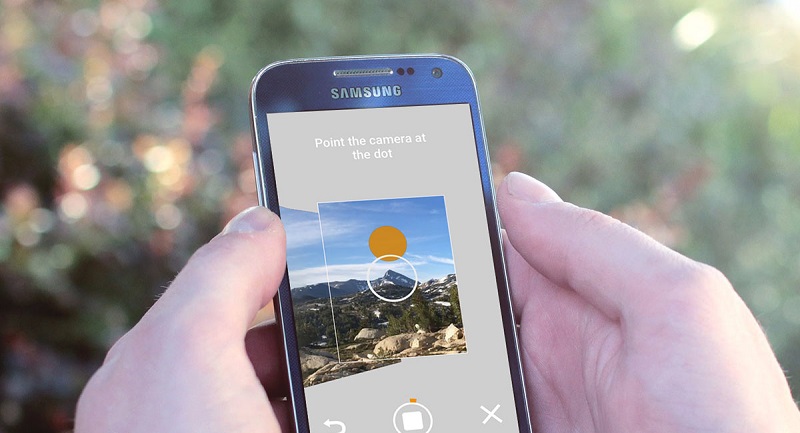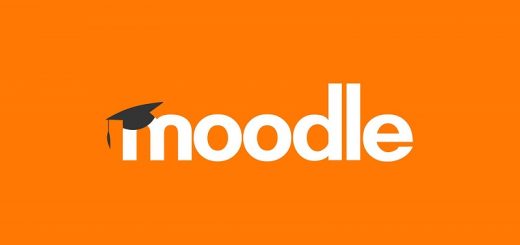Gyroscope in the mobile: These are all the less known uses
Our smartphones come loaded with sensors for various purposes: proximity, ambient light, digital compass, barometer, accelerometer, gyroscope … These sensors are partly responsible for the intelligence of our mobiles. Without them, they would be little more than interactive displays.
The gyroscope is just one of these sensors and has been with us for years, always accompanied by its faithful friend the accelerometer. It is included in almost all mobile phones on sale today, although it is one of the pieces that could be left out in the low / medium range terminals.
What is the gyroscope?
In the old days, mobile phones simply had accelerometers. Thanks to them the mobile is able to detect the orientation of the screen, determine your orientation on the map with the help of GPS and offer control options for games by tilting the screen (very popular in racing games).
An accelerometer is able to detect that your mobile is moving in a certain direction and with how much intensity, but far from doing so with the precision needed today in applications as virtual reality. That’s where the gyroscope comes in, which adds the record of the rotation of the device on all its axes. Android combines these and other sensors in its positioning and motion APIs to give developers more options when it comes to programming ways to interact with their applications.
Does my phone have a gyroscope?
If your mobile is high-end, chances are it is. The gyroscope is one of those sensors that you should investigate if they are present in a phone before buying it, as it requires both virtual reality and augmented reality, which never cease to become increasingly important.
In the complete technical specifications of the mobile the indicated sensors are indicated and if the model has a gyroscope or not, but if you are not completely sure you can always use an application to confirm its presence or absence, as is the case of CPU-Z.
CPU-Z1.22
- Android version: From 2.2
- Developer: CPUID
- Download it on: Google Play
- Price: Free
- Category: Tools
The problem is that it can be somewhat complicated to distinguish whether there is a gyroscope or not, because what is shown is the ratio of installed sensors, which can be software or hardware, and the list includes terms with names not too specific.
It is easier to use other applications that are emerging these days: those that check the compatibility of your mobile with VR functions. This is the case of Gyroscope Test and Eze VR, which check if your mobile has a physical gyroscope and they show it in flat words.
What is the purpose of the gyroscope?
As I said before, the gyroscope is a much more accurate record of the position and movement of the device. Joining your data with the accelerometer and other sensors provides very precise information on where the phone is and whether it is moving or rotating on any axis.
Developers have spent years using these sensors to create all kinds of games and mini games where you have to tilt the mobile in this and another way to control the action. Sure you also remember that Pokémon GO needs the gyroscope to use the AR mode and you see Pikachu in your room, but there are other ways to take advantage of the gyroscope of your mobile somewhat less known.
You may also like to read another article on Ask4Files: The 10 best applications for travel
1. Create panoramas
Your mobile phone can probably create panoramic images even if you do not have a gyroscope. There are several ways to accomplish the same thing, but when we are talking about 360-degree spherical images, doing it without a gyroscope would be unthinkable.
Using the Google Street View application, it is impossible to create a sphere without a gyroscope, because the application prevents you from even trying. In this case, the application makes good use of the sensors to detect exactly where you are pointing to when taking the photo, and then to be able to accurately compose them in the resulting image.
Google Street View
- Developer: Google Inc.
- Download it on: Google Play
- Price: Free
- Category: Travel & Guides
2. Know which star is that
What is that point that shines in the sky? Will it be a star, Venus, Mars, the international space station? The only possible way to answer that question without being an expert on the subject is to take out the mobile, open Sky Map and aim at the sky.
Sky Map is an old acquaintance in the world of applications, but there will be those who still do not know it today. Technically, it does not need gyroscope (you can disable the gyroscope in the options, if your mobile does not have it) but it works much better, more fluid and more precise, when it is present.
Sky Map
- Developer: Sky Map Devs
- Download it on: Google Play
- Price: Free
- Category: Books and Reference
3. Take 3D photos
In addition to creating panoramas, the gyroscope attached to the appropriate application can create curious “3D” photos, as is the case of Fyuse. Midway between photos and Live Photos, Fyuse 3D photos come to life when you turn the phone, showing the image from more angles.
Making the photos in Fyuse requires you to follow certain technique, but the final result is worth it. Of course, you will need the application itself to be able to see the final photos in all their splendor.
Fyuse – 3D Pictures
- Android version: From 4.4
- Developer: Fyusion, Inc.
- Download it on: Google Play
- Price: Free
- Category: Photography
4. Adding filters to the world
We already know applications that can add filters to the whole image and to your face, but there is another kind of real-time image editing possible: filters to the world. Here are not too many applications that have targeted the idea, being the best known Snapchat and its World Lenses.
Snapchat’s World Lenses filters require the gyro to be able to fix the effects in a specific place of “reality”. In this way, it is able to distinguish where it is above and where it is below, and to accurately locate in the image virtual objects like those of the previous video.
Snapchat
- Developer: Snap Inc
- Download it on: Google Play
- Price: Free
- Category: Social
5. Decorate your home
Decorating your home can be a pleasure and a hell of a time, requiring you to ask accurately over and over again whether the sofa will fit in the living room or not, wondering if the color will fit well with the color of the curtains. Luckily, the gyroscope and the right applications are here to lend a hand.
There are many applications to place furniture in your home through augmented reality, such as Planner 5D or Home Design 3D, but it does little good if you cannot buy furniture later. For this reason, it is most likely that the application of IKEA, which also has augmented reality function, will be most useful to you.
IKEA Catalog
- Developer: Inter IKEA Systems BV
- Download it on: Google Play
- Price: Free
- Category: Lifestyle
6. Use your mobile as a flying mouse
Have you broken your computer mouse and do not know what to do? Well use your phone as if it were a mouse! But not a normal mouse (or, to be exact, a touchpad) but a flying, of course.
To do this you only need to download and install the server for Windows (also available for Mac and Linux) and the Android application. Then you must pair both devices via Bluetooth and you are ready to start to handle the pointer of the PC with your mobile, like a Wiimote.
MouseMote AirRemote
- Android version: From 4.1
- Developer: Ville Immonen
- Download it on: Google Play
- Price: Free
- Category: Tools
7. Analyze your heart rate
What if you could analyze your heart rate using the accelerometer and gyroscope of your mobile? That’s what the authors of BeatScanner and other similar applications claim. Instead of using the camera flash or a specific sensor, the measurement is done simply by placing the phone on your chest.
The idea is to use these sensors of your mobile to detect the tiny vibrations of your heart rate, send the results for analysis in the cloud and return a score of how irregular your pulse. Of course, take this information more as a curiosity than a medical tool, and always consult your doctor if in doubt.
BeatScanner
- Android version: From 4.1
- Developer: SuperECG Or
- Download it on: Google Play
- Price: Free
- Category: Health and wellness