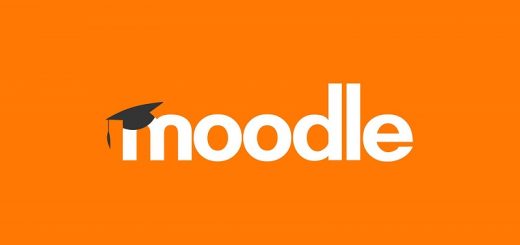Apps like photo grid to make photo collage
Bringing together the best moments of your life on a single canvas sounds amazing. And there are many photo collage apps on the market, so you have to find the best one that will bring your collage to life, which for many is PhotoGrid. But we are also going to present you with some Apps like photo grid To Make a Photo Collage.
Collages constructed from images, videos, or animations can help you present your story or memories effectively and add power to your creative instinct. Combining multiple images from an important event will also save you the hassle of selecting only the best photo.
What is PhotoGrid?
PhotoGrid is a collage maker app that could help you create a beautiful and elegant combination of photos and videos from your existing media in your smartphone gallery.
It also provides basic editing options to meet your standard image editing needs, such as resizing, cropping, etc., without the need for other photo editing applications.
The app can be used to create cool images for Pinterest collections, YouTube thumbnails, Facebook covers, Instagram banners and posts, Instagram stories and posts, etc.
How does PhotoGrid work?
Using PhotoGrid is really simple and intuitive. Just think of the videos or photos you want to include in your collage masterpiece and then choose them from your gallery after launching the app.
You can choose up to 15 images at a time to make fun, personalized collages and layouts. After that, you leave everything to PhotoGrid to do its job.
With many styles, filters, stickers, text fonts, and collage templates, PhotoGrid offers something for every taste and style. Therefore, you can be sure that after a while working with the application and once you get to know it, you will be able to make real works of art.
PhotoGrid Features
PhotoGrid is more than just a collage maker or photo editing app. Here are some of the options you have when you install and use PhotoGrid on your phone:
- Depending on your needs, you can customize the templates in the application.
- Adjust different aspects and characteristics of your photo as you wish, such as its design, saturation, contrast and brightness.
- Add borders, graffiti, backgrounds, text, stickers to your images.
- Perform basic editing tasks on your photos, such as blurring, resizing, rotating, and cropping.
- You can use freestyle stitches to make a personalized scrapbook.
- The many photo creations, you can design with this app are beautiful photo stitches and a fantastic film strip.
And still, that’s not all you can do with this cool photo app. The Premium version of PhotoGrid offers you a lot.
PhotoGrid Premium Plan
As with many other great apps, PhotoGrid also offers a Premium plan. In addition to the normal functionality, users have access to other options, including:
- Watermarks are not included when sharing with friends.
- Easily experience and enjoy the application without any ads.
- Photo aspect ratio enabled.
- VideoGrid option with Full HD quality and a maximum duration of one minute.
- More than a thousand elements are provided to users.
It is good to know that once you pay for the subscription, you will not request a refund, but it is still possible to cancel your membership whenever you want.
Apps like photo grid To Make Photo Collage
Do you want to create cool photo collages for your social networks or share them with your friends, but you don’t know how? Don’t worry. Here we introduce you to PhotoGrid, one of the best collage maker apps, and other alternatives if you don’t feel safe with PhotoGrid.
1. Photo Collage
Photo Collage helps you create collages with up to 18 images. You can also edit the collages to your liking using the built-in editing tools.
Besides that, you can customize the size of the grid. Thanks to its clear and simple functions, this photo collage app is very easy to use even by a hobbyist.
Photo Collage is available for Android Systems from the Google Play Store.
Characteristics
Wide range of fund selection options.
Easily share with other platforms.
HD download is available.
Mix images quickly.
2. Canva
Unlike other photo collage apps on this list, Canva helps create images for professional or branding purposes. You can create high-quality collages to post on social media platforms, business sites, and blogs with Canva.
It is a highly customizable application and you can use filters and other editing tools.
Characteristics
More than 500 fonts are available.
Integrated graphic design tools.
Premium Library of Premium Images.
Easy sharing options.
3. PicCollage
PicCollage offers you unlimited templates and photo frames to create amazing collages. It’s easy to use and can help you turn all your favorite images into a great collage in no time.
Also, you can change its size or add filters to make it more attractive. It is available for iOS and Android.
Characteristics
Freestyle mode to create a custom collage.
Supports doodles and stickers.
Photo grid function to create an instant collage.
Allows easy sharing on all platforms.
4. Fotor
Fotor is a photo editing application and image licensing platform with which you can create quality collages. It comes with 10 customizable editing tools to give your collages and other images a professional touch.
This app has a collection of some pretty cool collage templates, like the classic ones and the magazine ones. It is available online and in applications for the Android and iOS platforms.
Characteristics
You can create photo stitches.
It comes with a wide range of photo filters, borders and frames.
Attractive decals are updated weekly.
Photo enhancement function to pay special attention to every detail.
5. Mixoo
Another photo collage app for creating creative collages. Mixoo has over 200 magazine photo frames, layouts, and collages customized to create unique styles.
In addition, there are more than 200 stickers to add the fun element and if you want you can also add text in your collages.
Characteristics
- Over 45 background patterns to work with.
- Share instantly to Facebook, Instagram, Twitter, etc.
- You can create collages in any aspect ratio depending on the platform it will be published on.
- Swapping and other gestures are used to facilitate editing.
6. Layout from Instagram
Layout from Instagram is a simple and easy-to-use photo collage app. With this, you can seamlessly create unique photo layouts and enjoy them with your friends using the instant sharing feature.
Characteristics
Built-in photo booth.
Control editing using touch gestures.
Recent tabs with the last 30 selected photos.
You can mix up to 9 photos.
7. Moldiv
This mobile photo collage app that allows up to 9 photos per collage has professional editing tools.
You have two options here. The first built-in templates or layout. Or go freestyle by customizing the features. Moldiv is available for iOS and Android.
Characteristics
Stitch mode is available.
Magazine presets.
A wide range of design and editing tools.
The application comes with more than 190 filters in 13 themes.
8. Adobe Spark
Like Canva, Adobe Spark also helps you create layouts that will help you build your brand. This photo collage app offers carefully selected templates, filters, frames, etc., to create professional-looking collages in seconds.
You can share the collage directly from the application itself or you can save it for future use. Adobe Spark is available on Android and iOS.
Characteristics
Easily sync with all devices.
The background eraser helps you erase or replace the background with just one click.
Magic layout helps add texts to layouts.
Millions of high-quality stock photos.
Adobe Spark on the Google Play Store
Adobe Spark on the App Store
9. Photo Collage Maker
One of the best and most popular photo collage apps. You can select only 15 photos for a collage. When you use Photo Collage Maker, resizing photos is not a problem, it is a very practical application, so it is so popular. Photo Collage Maker is only available for Android.
Characteristics
Square ratio photos from Instagram and Snapchat without cropping.
Blurs the background with a single tap.
It comes with fun cartoons, doodles, cute emojis, and stickers.
Dozens of filters and editing tools.
10. PicsArt
PicsArt has hundreds of free built-in templates. Plus, there are over 25 million free user-created stickers that you can use as a base for your collages.
With PicsArt, you can make templates, grid or freestyle collages with the photos you love. PicsArt is available for Android and iOS platforms.
Characteristics
The Magic Effects function gives a one-click makeover.
Professional editing and drawing tools.
Supports remixing of images.
The playback function allows you to see the customizable editing steps.
11. piZap
PiZap comes with unique color filters and designs like hearts or mixed shapes. You can also access 1.6 million stock images in addition to the images in his gallery.
PiZap has an online version and applications for the Android and iOS platforms. It also offers free and paid plans. To unlock the best features, you must opt for the Premium version.
Characteristics
You can make funny memes using this application
Supports more than 360 fonts
More than 1,000 stickers are available.
12. Gandr
Gandr can make a collage of high-resolution photos, to be precise, with a resolution of 300 dpi on your mobile. All you have to do is open the application and select the images you want. And just watch Gandr arrange each image in the perfect position in real-time.
To add a personal touch, add text, or even choose a grid layout of your choice.
Characteristics
Supports more than 200 photos in a collage.
10 different aspect ratio options are available.
Offers up to 10,000 x 10,000 resolution
It allows you to save on the device or you can even share any platform you want.
Conclusion
Collages are the best way to show off your portfolio and design to support your Instagram story-sharing activities, for example. Select the application of your liking and compare it with PhotoGrid and keep the one that meets your expectations.