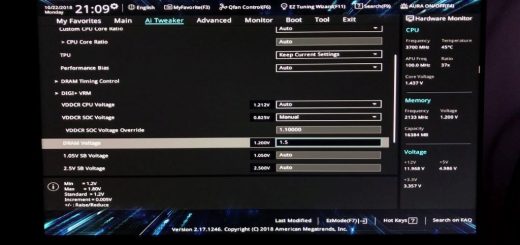Best programming apps for Android
It’s never too late to learn a new thing. Especially if it’s something as exciting as programming. One of the best feelings you can have in life (in the life of a programmer at least) is to press ‘Run’ and everything works just as you had imagined. Programming is a background race, but now you can take advantage of any time to learn how to program or write code thanks to these programming apps for Android smartphone.
The first thing to be able to program is to know the basic fundamentals of the syntax of each programming language, that is, as in any other language we must know how to express ourselves correctly so that our machine understands our instructions. There are many programming languages and each one has an orientation depending on the product that is intended to be achieved. For example, to programming apps for Android that functions in Android, the languages used are Java and XML.
There are many programming apps for Android available and you can learn to do it …
Enki
This application is my favorite to learn new skills. It has a very effective method in which you read a bit of information and then you have to answer questions to strengthen the concept and realize that you have truly understood it. It has a good offer of languages and other fundamental tools such as Git.
Learn Java
To know the language thoroughly, there is nothing better than the SoloLearn applications. You do not need prior knowledge. The topics are oriented to make reading and learning fast, easy and effective. A very useful way to get involved in object-oriented programming.
After each block you can take a test to test how much you have learned and if you need to improve more. Do not think twice and start learning step by step with this great tutorial. With this same method you can find more languages to learn such as C ++, HTML5, PHP, JavaScript, etc.
Programming Hub
It is a manual with examples of basic programs and standard examples for those who want to learn how to program. It has several languages that you can include, such as C, HTML, Java, PHP, Python, etc. All the examples you download can be seen offline, you only need to download it once to enjoy the examples at any time.
It is a very light and intuitive programming apps for Android, but at the moment you cannot do much more than consult the examples. Anyway, the developers promise that soon they will include references to the documentation and more features.
Lightbot
This application is aimed at engaging children from small to logic and programming. To solve the levels they must come to understand basic programming procedures such as loops or conditional, which are sometimes difficult to understand even for adults.
This is the first step to understand how our electronic devices work and without writing a single line of code. Maybe even if you are not a child, it will also help you to understand these abstract concepts.
PBS KIDS ScratchJr.
For the little ones we also have another application with which they will be able to set up their own stories thanks to the scratch programming method. With this method the pieces of code are replaced by pieces of puzzle that we will be able to connect for easily without having to write anything.
AIDE- IDE for Android Java C ++
It is an integrated development environment (IDE) for Java and especially for Android. The best thing about this IDE is that it is on your Android smartphone, so you no longer need a computer to develop. It has practical lessons to start and learn step by step.
The editor is also good enough to be in the palm of your hand. It has a code completion, real-time code corrector and smart navigation. Run your app with a touch and find the errors with the Java debugger. It has a special keyboard to quickly write special characters used in programming (such as parentheses) without having to search for them.
Quoda Code Editor
And after learning so much, it was time to write your own code. For this we have the Quoda editor. With this editor we can create new files with predefined templates for different programming languages. It also has a keyboard that puts all the special characters at your fingertips without having to search inside the keyboard.
DroidEdit
DroidEdit is an editor for elbowing directly on your Android device. It has several themes to change the colors and make the code much more attractive. Automatically identify the blocks to organize better and hide what you do not want to see. You can also edit your files directly in Dropbox and share documents, also via email.
Octodroid for GitHub
And we could not miss this programming apps for Android smartphones, as all the comments and help that the community offers us on GitHub to debug our code. Of course the application code is open and you can browse through this great platform for software development.
Go ahead and create your own applications or be part of this wonderful community of developers. Who knows if one day your project will end up installing millions of people, you just have to try.
Do you cheer up or are you already a master of the code? Tell us your experience or if you know about any better programming apps for Android.