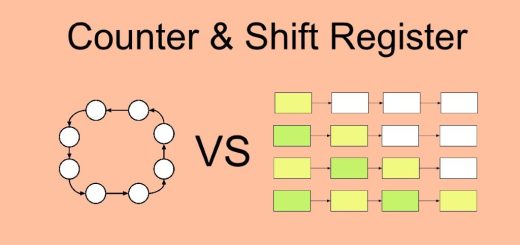Nine alternatives to Google Tasks to create your task lists on your Android
Google Tasks is the new task application that has landed on Google Play, but may have arrived too late, or at least Google will have to improve its application to convince users to use it.
Ratings and reviews of Google Tasks in the Play Store are not very good, the task application of Google is not liking, and it is because the competition outperforms them in functionality. That is why we are going to review the alternatives to Google Tasks, with the best task applications for Android.
 SplenDO
SplenDO
The application of SplenDo tasks is one of the best valued by users for its simplicity. It allows us to have several lists of tasks, and for each task we can put a date and time limit. In addition, we can also create recurring tasks so that a task is repeated every day, week, month, year or when we tell you. For 2.99 euros you can delete your ads.
Any.do
Any.do is a task application that stands out above all in its interface , in that minimalist design that despite being very complete is also very easy to use. This application allows us to organize our tasks by tags, create reminders and subtasks, create projects to assign tasks to people, add comments and attach files.
Todoist
Todoist bases its interface on Material Design and offers a very complete task application. We also organize our tasks by tags, create subtasks, create projects to assign tasks to people, add comments, attach files and create reminders by date and time.
Remember The Milk
Remember The Milk was born as a simple application to make the shopping list but over the years it has already become a complete task application. With your application you can organize your tasks by lists, labels, assign tasks to other people, set priorities, their deadlines to receive reminders, configure their repetitions and much more.
Microsoft To-Do
Microsoft bought Wunderlist three years ago, which was and is one of the best applications of task lists, to launch two years later to Microsoft To-Do, its own application to organize our tasks. Its application is also simple, it allows us to add notes to tasks, configure reminders and repetitions.
Continue Reading: Google Pay: The Android Pay renewal is here
Asana
Asana is the best productivity application to organize tasks between work teams . It allows us to create work teams, add subtasks, add comments, attach files, labels and more.
Trello
Like Asana, Trello is also focused on managing team tasks, assigning tasks to other people, assigning labels, adding comments and attaching files.
Google Keep
If you have Google Keep you can also create notes with task lists with their check boxes, but you can not add a deadline for each task but you can only add a reminder for the complete list. You can also add collaborators so they can edit your lists.
Evernote
With the popular Evernote notes application it also allows us to create task lists, assign them labels, add collaborators and attach files.