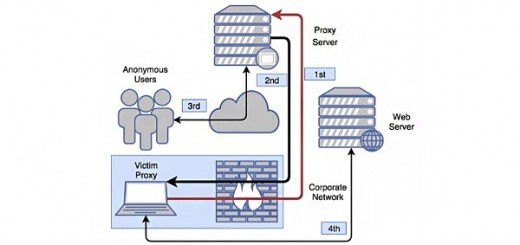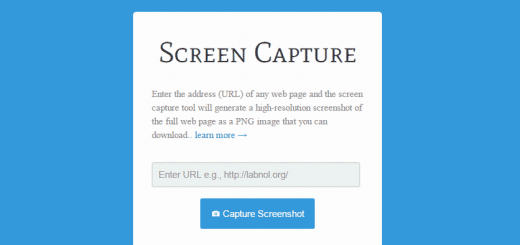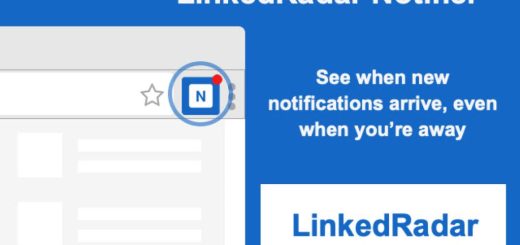Efficient System Clone and Backup Freeware – EasUS Todo Backup Free
When we talk about important files and possible attacks of online malicious viruses the first thing which strikes our mind is the backup. Creating a backup is not a difficult thing but getting efficient backup then too when it comes to complete system then it may get complicated. To remove all the inconvenience EaseUS has come up with the freeware with advanced features of backing up data. Creating a complete system backup is like creating a system clone but it is difficult to find that kind of software that can actually make a clone. It is because at times backup software misses some files but this does not happen with EaseUS Todo Backup Free.
Why to choose EaseUS Todo Backup Free?
There are many features that makes EaseUS Todo Backup stand out and some of them are:
- Easy and Simple: EaseUS Todo Backup is not only easy to install but is also simple to use. At times even efficient software offers complicated working which reduces the working experience but EaseUS Todo Backup enhances the working experience.
- Compatibility: One of its best features is its compatibility because it supports Windows 10/8/7/Vista/XP i.e. it is always ready to work with Microsoft.
- Safe: One of our biggest concerns is the safety of our data because some companies may face great loss because of cloud backups but this is not the case with EaseUS Todo Backup.
- Great support of language: It does not only support English rather it supports multi-languages. Some of them are: Deutsch, Española, François, and Italian etc.
As compared to the earlier versions, EaseUS Todo Backup has many advanced features that cover almost all flaws or the inconvenience that were faced by users for example, creating backup of a particular file or folder. Although earlier version was efficient enough for data recover to different hardware but it used to clone the complete system not a particular file. This is not the case with EaseUS Todo Backup because it provides the feature of backing up data of the complete system as well as particular files and folder. Apart from this, EaseUS Todo Backup also provides many Backup options that make creating backup task flexible.
With the help of EaseUS Todo Backup system migration to SSD has also become easy and possible without reinstalling Windows. Earlier, cloning to a larger disk was possible but when it came to SSD they were not able to work efficiently but now clone Windows 8.1 to SSD has become possible. There were few annoying things like system reboot to complete the installation which used to take time many time but now there is no such thing. As features have gone advanced the working environment provided by EaseUS backup has gone better.
These were some of the advanced features but there are many more things like 16TB drive support, multiple backup destinations, excellent multi-language support or enhanced recovery environment that have simply made EaseUS Todo Backup the best and efficient freeware to work on.