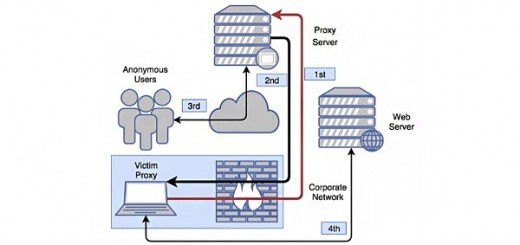Free vs. Paid: Choosing the Right Tools to Fix Windows Errors – A Comprehensive Guide
Windows, despite its widespread use and constant updates, isn’t immune to errors. From the dreaded Blue Screen of Death to more subtle performance issues, these problems can be frustrating and disrupt your workflow. Fortunately, there’s a plethora of tools available to diagnose and fix these errors. The question is: should you opt for free options or invest in paid software? This guide will help you make an informed decision.
Understanding Windows Errors
Before diving into the tools, it’s crucial to understand the common types of Windows errors:
- System Errors: These are often the most critical, affecting the core operating system files or drivers. They can lead to crashes, data loss, or boot failures.
- Application Errors: These errors occur within specific programs and may cause them to freeze, crash, or produce incorrect results.
- Hardware Errors: These stem from faulty hardware components like RAM, hard drives, or graphics cards.
- Network Errors: These affect your internet connectivity, preventing you from accessing websites or online services.
Free Tools: Pros and Cons
Free tools are a tempting option, especially for casual users or those on a budget.
Here’s what they offer:
Pros:
- Cost-Effective: The most obvious advantage is that they are free to use.
- Accessibility: Many free tools are readily available online or pre-installed with Windows.
- Basic Functionality: They often provide essential features for diagnosing and fixing common errors.
Cons:
- Limited Features: Free tools may lack advanced functionalities for dealing with complex errors.
- Potential Risks: Some free downloads may contain malware or unwanted software.
- Less Support: You may not receive dedicated customer support if you encounter issues.
Popular Free Tools:
- Windows Troubleshooters: Built into Windows, these tools offer basic troubleshooting for various system issues.
- System File Checker (SFC): This command-line tool scans and repairs corrupted system files.
- Check Disk (CHKDSK): This tool checks your hard drive for errors and attempts to fix them.
- DISM: This advanced command-line tool is designed to service Windows images, providing a robust solution for various maintenance tasks, including the recovery environment.
Whether you’re a system administrator or a tech enthusiast, this tool can streamline your workflow by managing updates, drivers, and features with ease. Occasionally, users might encounter issues such as the error setting traits on the provider, which can be a bit perplexing. To address such problems, it’s crucial to consult detailed documentation and troubleshooting guides. For those looking to delve deeper into this subject and explore all the functionalities of this tool, it’s advisable to read more about the best practices and common pitfalls to ensure a smooth operation.
Related: How to Keep Downloading When Sleep Mode Windows 11 PC
Paid Tools: Pros and Cons
Paid tools often cater to power users, IT professionals, and those who need comprehensive solutions.
Here’s what they bring to the table:
Pros:
- Advanced Features: Paid tools offer a wider range of diagnostic and repair options for complex errors.
- User-Friendly Interfaces: They often come with intuitive interfaces, making them easier to use.
- Comprehensive Support: Paid tools typically offer dedicated customer support and resources.
- Regular Updates: They are frequently updated to address the latest Windows issues.
Cons:
- Cost: The most significant drawback is the price, which can range from affordable to quite expensive.
Popular Paid Tools:
- Restoro: A comprehensive repair tool that addresses a wide range of Windows issues.
- Advanced System Repair Pro: Offers a suite of tools for system optimization, repair, and malware removal.
- Outbyte PC Repair: Focuses on improving PC performance and fixing common Windows errors.
Choosing the Right Tool: Key Considerations
When deciding between free and paid tools, consider the following factors:
- Severity of the Error: If it’s a minor issue, a free tool might suffice. For more complex problems, a paid tool may be necessary.
- Technical Expertise: If you’re not tech-savvy, a paid tool with a user-friendly interface might be easier to use.
- Budget: Free tools are a good starting point, but if your budget allows, a paid tool can offer more comprehensive solutions.
- Specific Needs: Choose a tool that addresses the specific type of error you’re facing.
Related: How To Fix Can’t Initialize Plugins Directory Windows 10
Conclusion
Both free and paid tools have their place in the world of Windows error repair. The right choice depends on your individual needs and circumstances. By understanding the different options available and weighing the pros and cons, you can confidently select the tool that best suits your requirements. Remember, a well-maintained Windows system is a happy system, so don’t hesitate to invest in the tools that keep it running smoothly.