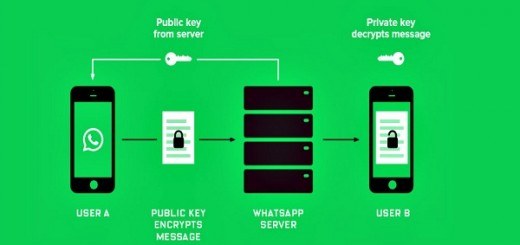How to Fix a Broken Computer Screen: A Comprehensive Guide
A broken computer screen is a frustrating experience that can disrupt your work or leisure. Fortunately, there are several approaches to fixing a broken screen, ranging from DIY solutions to professional repairs. This comprehensive guide will walk you through the steps and considerations for each option.
Understanding the Damage
Before embarking on any repair, it’s crucial to assess the extent of the damage to your screen. Different types of damage may require different solutions:
- Minor Scratches: Surface-level scratches might be remedied with DIY techniques.
- Dead Pixels: These are tiny dots that don’t display colors correctly and usually require professional attention.
- Cracks and Shattered Glass: These severe damages necessitate a screen replacement, either through DIY or professional services.
DIY Solutions for Minor Issues
If your screen has minor scratches or imperfections, you might be able to improve its appearance with these DIY methods:
- Toothpaste: Apply a small amount of non-gel toothpaste to a cotton swab and gently rub it on the scratch in a circular motion. Wipe off any excess and repeat if necessary.
- Baking Soda Paste: Mix baking soda with water to form a paste, apply it to the scratch, and gently rub with a microfiber cloth. Rinse and dry thoroughly.
- Screen Scratch Repair Kit: These kits often contain a polishing compound and applicator for removing minor scratches.
Important Note: Always exercise caution when using DIY methods to fix a black border on your monitor, as excessive pressure or incorrect application could worsen the damage. If you’re unsure, consult a professional. Read more to ensure you understand the proper techniques before attempting any repairs.
Screen Replacement: DIY vs. Professional
For cracks or significant damage, a screen replacement is the only viable solution. You have two options:
DIY Screen Replacement:
- Research: Find a compatible replacement screen for your specific laptop model.
- Gather Tools: You’ll need screwdrivers, pry tools, and possibly adhesive.
- Follow Guides: Refer to online tutorials or repair manuals for your laptop model.
- Careful Disassembly: Take your time and note each step for reassembly.
- Connect New Screen: Ensure proper connections before reassembling.
Related: How to transfer reaper to new computer
Professional Screen Replacement:
- Research Repair Shops: Choose a reputable shop with experience in your laptop brand.
- Get a Quote: Inquire about the cost of parts and labor.
- Data Backup: If possible, back up your data before handing over your laptop.
- Warranty: Ask about any warranties offered on the repair.
Choosing the Right Approach
The best approach for you depends on several factors:
- Your Technical Skills: DIY requires some technical aptitude and comfort with disassembling electronics.
- Severity of Damage: Minor scratches might be fixable DIY, while major cracks necessitate professional help.
- Laptop Model: Some laptops are easier to repair than others.
- Budget: DIY is often cheaper, but professional repairs offer expertise and potential warranties.
Preventive Measures
To avoid future screen damage:
- Screen Protectors: Apply a tempered glass or plastic screen protector.
- Laptop Cases: Use a protective case to cushion against impacts.
- Careful Handling: Avoid dropping or placing heavy objects on your laptop.
- Regular Cleaning: Keep the screen clean with a microfiber cloth.
Additional Tips
- External Monitor: If your screen is unusable, connect an external monitor temporarily.
- Check Warranty: See if your laptop is still under warranty, as repairs might be covered.
- Data Recovery: If your data is inaccessible due to a broken screen, consider professional data recovery services.
Remember, a broken computer screen is not the end of the world. With the right approach, you can have your laptop back in working order.