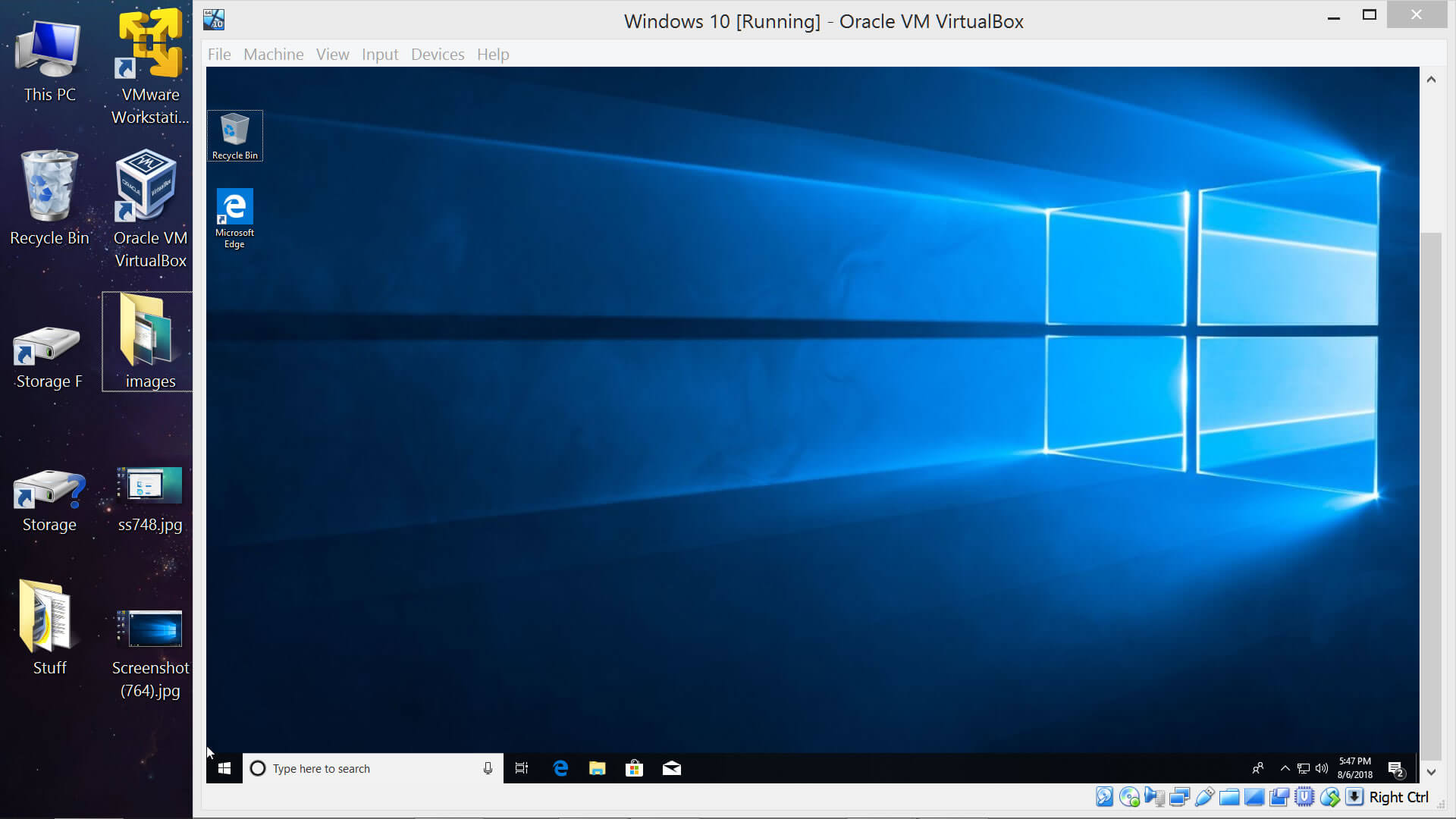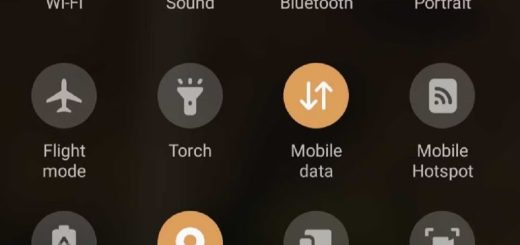4 Programs to create and manage Virtual Machine
Virtual machines allow you to use an operating system as an application of our current operating system. In this article we will examine the best programs to create Virtual Machine.
We can treat an instance of a completely different operating system like any running process: we can start a virtual machine, stop it, suspend it or remove it from our OS.
A Virtual Machine is very useful for testing a different operating system or for starting other OS programs on our own. For example, you can start applications designed for Windows on macOS or start other Linux applications on a Windows system.
What is a virtual machine?
A VM (Virtual Machine) behaves like a virtual computer that runs on our current operating system, called “host” and that provides the hardware resources to the guest operating system, called “guest”.
With some limitations, we can state that the guest operating system will have no way of knowing that it is running within a program and not on a dedicated computer.
The entire disk of the guest operating system will be represented by a file on our hard disk. Depending on the performance of our computer, we will be able to install and run multiple operating systems simultaneously or decide from time to time which one to start, at the cost of a click.
Why use a virtual machine?
The reasons for using a virtual machine are many. Below we list only some of the most common:
1. Test a new operating system
If we want to test an operating system different from ours or a later version, we can do it without compromising anything on our system and without restarting it or partitioning the hard disk.
For example, it is the safest way to run Linux because if something goes wrong, it will be enough to move a single file to the trash.
2. Run programs not compatible with our OS
When we have to use a very old program, it is possible that it cannot be run on the current computer; the possibility of installing an old operating system such as Virtual Machine comes into play.
For example, we may need software for Windows XP or an earlier version of a program we are using: install XP and use the old program in another OS window.
3. Try changes to our operating system
Why not try some trick on our computer without taking risks? For example, we can install Windows 10 as a VM running on Windows 10 and try all sorts of file and registry changes without worrying about the damage. Again, restoration and installation require a couple of clicks.
4. Develop programs for other systems
By profession or by learning, we can easily develop software inside the Virtual Machine on a completely different system from ours. Virtual machines simplify the whole development process, allowing for example to develop an application for Windows, using a Mac computer.
5. Move entire operating systems to other computers
Virtual Machines (and therefore every “guest” operating system) are represented by files on disk; at any time we can move or copy them on a different computer. Using the same program to create VM or a VM player, you can run an OS on a computer other than the one that originally created it.
6. Privacy
We talk a lot about preserving privacy and VMs are certainly one of the most advanced and secure methods that exist. We know that our IP address represents our identity on the internet when we are connected to the network. We can use a Virtual Machine in combination with a VPN solution that allows us the maximum anonymity: you can choose to dedicate a virtual machine exclusively to “borderline” uses and act with that for downloading torrents or for any activity that we do not want expose to the whole world.
Best programs to create Virtual Machine
Now that we understand what VMs are and why to use them, we look at different software solutions for installation.
Where specified, the best program for Windows, Linux or macOS is indicated to start managing virtual machines.
VirtualBox
Free | Windows, Mac, Linux
One of the best programs to create a VM. VirtualBox is completely free, open source and is available for Windows, Mac and Linux.
By installing this software you can choose how many resources to allocate for the guest operating system. It allows you to manage “snapshots” that are states in which to restore or save settings of our OS.
VMWare Workstation Player
Free | Windows, Linux
The most famous program to manage virtual machines on Windows and Linux. It is the free counterpart of VMWare Workstation Pro, professional commercial software for VM management and high cost for a home solution.
All the most important features are still available in the free VMWare Player version including hardware acceleration and virtualization of system peripherals. It offers pre-set configurations for the most popular operating systems (including previous versions).
VMWare Workstation Pro
Commercial | Windows, Linux
Commercial version with license fees of VMWare. It allows you to run many VMs each with its own operating system on a single physical machine that can be a very powerful Linux server. Allows simultaneous management of various VMs to enable simultaneous start-up as if it were a single machine.
This Pro version is equipped with advanced features for managing Cloud solutions, snapshots, VM encryption and command line management even remotely via vmrun and VIX tools.
Parallels
Commercial | Mac
One of the best programs to create Virtual Machine, available exclusively on Apple computers. From the possibility to the macOS users to start Windows (all versions) without restarting in a window that integrates perfectly with the operating system.
It allows the sharing of programs between the guest and the host system in a simple and fast way. The license for home use starts at $79.99 but there are different solutions depending on the needs (also for server or business use).