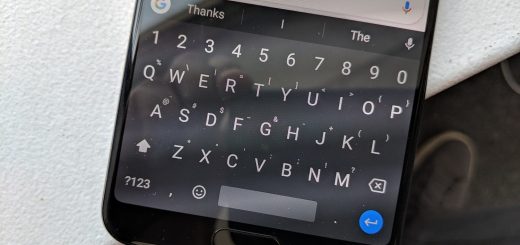The main challenge of TikTok videos: smooth transitions
If a blogger owns quality transitions, he owns the attention of his audience. Transition refers to the moment in the video when one scene is replaced by another. To make this moment qualitative and imperceptible, as well as smooth – this is an indicator of a high level of skill.
Where can I get quality scene splices?
To get a great result, you can use the TikTok editing app, which has functionality specifically for transitions. It can be for example this application – https://vjump.com/services/transitions-for-videos, where users have developed hundreds of examples of cool content with interesting splices.
Also in this way to design of a video can be in standard applications. To do this, you just need to shoot two scenes and then glue them together at a time when it will not be noticeable. However, it should be noted that this method is quite complex and can cause problems for beginners who are not familiar with such a case.
The main difficulties in the design of the transition
Most often, the video turns out to be of poor quality for some reasons, which include:
- gluing at an unfortunate moment;
- insufficient smoothness during the change of scenes;
- incorrectly selected music and the video sequence does not match the rhythm.
To avoid such problems, it is recommended to use the TikTok video editor, where the platform itself does all the work for the user.
The most popular schemes for creating such a video
The moment of matching is best hidden behind some movement. It is easy enough to do it according to the following algorithm:
- You shoot the first scene and make a certain movement.
- Shoot the second scene, starting it with the same movement.
- Now you need to edit the TikTok video so as to trim the end of the first scene and the beginning of the second so that the movement smoothly continues.
To make it easier for yourself, you need to set a timer while shooting and take the same position as you did when shooting the first scene. To do this, you can make a special marking for yourself and also use a tripod to fix the phone in one position.
In what movements can you hide the transition?
The most popular options, which in addition are simple enough to realize even for beginners, are the following:
- head movements, such as nodding or throwing your head back;
- eye movements (eye rolling, winking);
- hand movements, waving in front of the camera;
- dance moves;
- use of additional paraphernalia such as hats or fabrics.
In general, the best TikTok editing app will allow you to do such editing quite easily and without much worry. Despite the fact that transitions are considered a difficult task, it can be handled if you just practice often enough and try different variations for yourself.