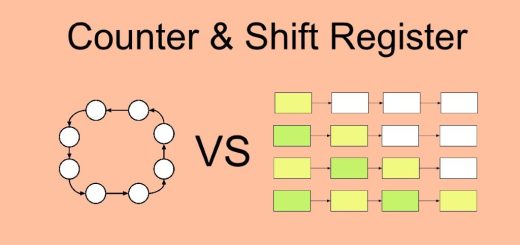8 Hottest Web Design Techniques To Help You Create A Compelling Website
A better website design means a better experience for everyone. Visitors should be able to reach what they seek without having to worry about on which device they are accessing the internet. Designers and developers should be developing sites which can be easily updated and smoothly maintained.
Efficiency is the heart of all websites, whether it’s about responsiveness, content strategy or page load performance, these all things are well-developed by web design service Melbourne, from choosing the ideal CSS properties for your web design to the all crucial things that makes the whole website viable. The efficiency of a website is not just going faster, but it’s also about well, empathy and making things better.
I reached out few web designers of leading industries to hear their advice on for developing a better and efficient web design. Each of the following tips is a new door to a professional’s mindset that we invite you to explore and consider.
Ask Questions: Who are you building for? Where will they use it? Why do they need it? What devices they will use? What’s the test plan? How will you know when it’s done? Did you understand fully what you’re being asked to build? Have these questions answered before you begin to build.
Listen To Your Code: Screen readers display your webpage content as the HTML as well as search engines. Writing semantic HTML enhance the experience for both in addition to other benefits.
Check the semantic quality of your pages by listening to them on a screen reader. If your webpage sounds clogged or out of order with detritus, then it’s time to clean up your HTML.
Secure The Web’s Inherent Accessibility: The web is an accessible channel and an HTML document can be accessed by everyone, on each device, on the slowest connections. Every choice that you make as a web designer can either protect that inherent accessibility or it can damage it. So, use it wisely.
Take Benefits From Conditional Loading: Every web page contains ‘the thing’ and a bunch of other stuffs which are not ‘the thing’. Conditional loading is an important tool for feature making experiences that still loads fast and prioritize core contents. Keep looking for opportunities to load social buttons, related content, comments and more.
Keep The Big Picture in Mind: Don’t make the technical decisions before you know anything about the problems you should be solving. Introducing to the solution in short time can end up the experiences being limited or dictated by technology. Instead, make the decision with the big picture and bigger team in mind.
Use Namespacing For Your CSS File: CSS file names are the hidden opportunities, Namespacing for your CSS provides helpful clues of the contents of the file. If a file imports other partials, append manifest.css, if partial does not create output, append, config.scss.
Think About Conversations: Thinking mobile-first is a great way to approach the prioritization of the webpage content, and decide which parts are important and which can be loaded later. However, this method still assumes the presence of an interface. But, to develop a truly universal and accessible website, you should be looking beyond visual appearance. The other option can be to think about pages as part of phone conversation like: What content might a user request? And how the web page respond?
Avoid Long Select Boxes: Stop using select boxes for date of birth, says Alice Bartlett, front-end developer for GOV.UK. it’s normal to see select boxes for date of birth, but research proved that long selects are very difficult for people who are not confident with technology to use. Text input with server side validation is a better option.
Conclusion: Be succinct in your code comments, and if you need more practice in writing code short and sweet, join the development community on the twitter.