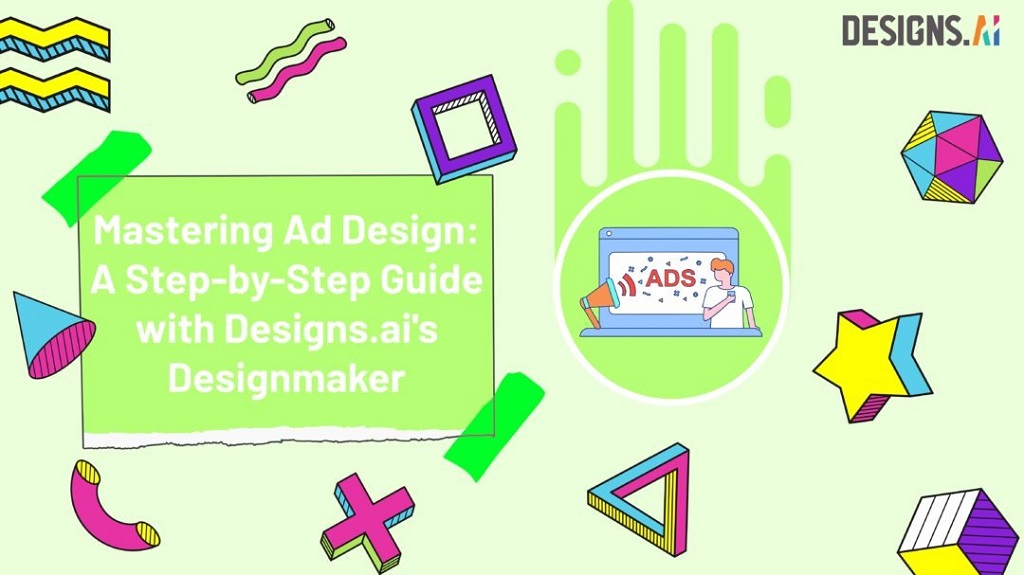Designs AI: The All-in-One Creative Platform for the AI Age (And Is It Right For You?)
In today’s fast-paced digital world, captivating visuals are essential for any brand or individual looking to stand out. But creating high-quality graphics, videos, and marketing materials often requires specialized skills and expensive software. Enter Designs AI, an innovative platform that leverages the power of artificial intelligence to democratize design and empower anyone to create stunning visuals with ease.
This comprehensive review delves deep into Designs AI, exploring its features, pros and cons, pricing, user reviews, and frequently asked questions. By the end, you’ll have a clear understanding of whether Designs AI is the right tool to unlock your creative potential and elevate your brand.
What is Designs AI?
Designs AI is an integrated suite of AI-powered design tools that simplifies the creation of logos, videos, banners, mockups, and even speech. It’s designed to be user-friendly, even for those with no design experience, while offering advanced features for seasoned professionals. The platform streamlines the creative process, allowing users to generate unique, high-quality visuals in minutes, saving time and resources.
Imagine this: you’re launching a new business and need a logo. Instead of hiring a designer or struggling with complex software, you simply input your company name and preferences into Designs AI. Within seconds, the AI engine generates a diverse array of logo options, each with its own distinct style and personality. You can then customize the chosen logo to perfectly match your brand identity.
This is just one example of how Designs AI simplifies creative tasks. Whether you’re a marketer creating engaging social media content, a business owner designing presentations, or an individual crafting personalized invitations, Designs AI provides the tools you need to bring your vision to life.
Key Features and Capabilities
Designs AI offers a suite of interconnected tools, each designed to address specific creative needs:
- Logomaker: Generate unique, professional logos tailored to your brand. Choose from a vast library of icons, fonts, and color palettes, or let the AI surprise you with its creative suggestions.
- Videomaker: Create stunning marketing, explainer, and intro videos with ease. Access a vast library of stock footage, music tracks, and pre-designed templates, or upload your own media.
- Designmaker: Produce eye-catching banners, social media posts, and marketing materials using AI-powered templates and a user-friendly drag-and-drop interface.
- Speechmaker: Transform text into natural-sounding voiceovers with adjustable tone, accent, and speed. Perfect for videos, presentations, and audio content.
- Mockupmaker: Showcase your designs in realistic settings with high-quality mockups for various devices and scenarios.
- Color Matcher: Find the perfect color palettes for your projects. Upload an image or explore trending palettes to inspire your designs.
- Font Pairer: Discover complementary font combinations that enhance the visual appeal and readability of your content.
These interconnected tools provide a seamless workflow, allowing you to move effortlessly between different design tasks. For instance, you can create a logo using Logomaker, then seamlessly incorporate it into a video using Videomaker, ensuring brand consistency across all your materials.
Pros and Cons of Designs AI
Like any tool, Designs AI has its strengths and weaknesses. Understanding these will help you make an informed decision:
Pros:
- User-friendly interface: Even with no design experience, you can easily navigate the platform and create professional-looking visuals.
- AI-powered efficiency: Generate multiple design options in seconds, saving time and effort compared to traditional design processes.
- Cost-effective solution: Offers affordable pricing plans compared to hiring designers or purchasing expensive software.
- Vast library of assets: Access a wide range of icons, fonts, stock footage, music tracks, and templates to enrich your creations.
- Constant innovation: Designs AI regularly updates its features and AI models, ensuring you have access to the latest design trends and technologies.
Cons:
- Limited customization in some tools: While offering customization options, some tools may not provide the same level of granular control as professional design software.
- Occasional generic designs: The AI may sometimes generate designs that feel generic, requiring further refinement to achieve a truly unique look.
- Reliance on internet connection: As a cloud-based platform, Designs AI requires a stable internet connection to function optimally.
Designs AI Pricing
Designs AI offers a variety of pricing plans to cater to different needs and budgets:
- Free Trial: Explore the platform’s basic features with a limited free trial.
- Basic: Ideal for individuals and small businesses, this plan provides access to core features and a limited number of downloads.
- Pro: Offers more advanced features, higher download limits, and priority support, suitable for growing businesses and frequent users.
- Enterprise: Tailored for large organizations and agencies, this plan provides custom solutions, dedicated account management, and advanced collaboration tools.
The specific pricing details can be found on the Designs AI website, as they may vary depending on promotions and subscription duration.
Read More Also: What Makes a Reliable Online Gambling Software Provider?
Designs AI Reviews: What Users Are Saying
Designs AI has garnered generally positive reviews from users across various platforms. Many praise its ease of use, time-saving capabilities, and the quality of the generated designs. Users particularly appreciate the platform’s intuitive interface, making it accessible even for non-designers.
However, some users point out limitations in customization options for certain tools and occasional generic design outputs. It’s important to note that user experiences can vary depending on individual needs and expectations.
Here’s a summary of common user feedback:
- Positive: User-friendly, time-saving, affordable, good value for money, helpful customer support.
- Negative: Limited customization in some areas, occasional generic designs, reliance on internet connection.
To get a comprehensive view, it’s recommended to explore user reviews on platforms like G2, Capterra, and Trustpilot.
Frequently Asked Questions (FAQ)
- Do I need design experience to use Designs AI?
No, Designs AI is designed to be user-friendly for everyone, regardless of their design background. The platform’s intuitive interface and AI-powered tools make it easy to create professional-looking visuals even with no prior experience.
- Can I use the generated designs for commercial purposes?
Yes, you can use the designs created with Designs AI for commercial purposes, including marketing materials, websites, and social media content. However, the specific usage rights may vary depending on your chosen pricing plan, so it’s advisable to review the terms and conditions.
- Can I customize the designs generated by AI?
Yes, Designs AI offers customization options for most of its tools. You can adjust colors, fonts, layouts, and other elements to align the designs with your brand identity. However, the level of customization may vary depending on the specific tool.
- What if I need help using the platform?
Designs AI provides customer support through various channels, including email and live chat. They also offer a comprehensive knowledge base with tutorials and FAQs to help you troubleshoot issues and learn how to use the platform effectively.
- Can I cancel my subscription at any time?
Yes, you can typically cancel your Designs AI subscription at any time. However, the cancellation policy may vary depending on your chosen pricing plan and subscription duration. It’s advisable to review the terms and conditions before subscribing.
- Is my data secure on Designs AI?
Designs AI takes data security seriously and employs industry-standard measures to protect user information. They comply with relevant data privacy regulations and ensure that your data is handled securely.
- What file formats can I download my designs in?
Designs AI typically allows you to download your designs in various formats, including JPG, PNG, PDF, and MP4 (for videos). The available formats may vary depending on the specific tool and design type.
- Does Designs AI offer API access?
Yes, Designs AI offers API access for developers who want to integrate its functionalities into their own applications or workflows. This allows for greater flexibility and customization for advanced users.
- What are the system requirements for using Designs AI?
Designs AI is a cloud-based platform, so you primarily need a stable internet connection and a web browser to access it. The platform is compatible with most modern browsers and operating systems.
- How does Designs AI compare to other AI design tools?
Designs AI stands out for its comprehensive suite of tools, user-friendly interface, and affordable pricing. While other AI design tools may specialize in specific areas, Designs AI offers a more integrated approach, making it a versatile solution for various creative needs.
Is Designs AI Right For You?
Designs AI is a powerful tool that can significantly benefit a wide range of users:
- Entrepreneurs and startups: Create professional branding materials without breaking the bank.
- Marketers and social media managers: Produce engaging visuals to captivate audiences and boost campaigns.
- Small business owners: Design marketing materials and online content with ease.
- Educators and students: Enhance presentations, create visual aids, and explore creative projects.
- Individuals: Design personalized invitations, social media graphics, and creative content for personal use.
However, Designs AI might not be the ideal solution for everyone:
- Professional graphic designers: While offering valuable tools, Designs AI may not fully replace the advanced functionalities of professional design software.
- Users requiring highly customized designs: If your projects demand a high degree of granular control and unique artistic expression, you might need more specialized design tools.
- Users with limited internet access: As a cloud-based platform, Designs AI requires a stable internet connection for optimal performance.
In conclusion, Designs AI is a valuable asset in the modern creative landscape, empowering users of all skill levels to produce stunning visuals with ease. By leveraging the power of AI, it streamlines the design process, saves time, and unlocks creative potential. While it may not be a perfect fit for everyone, Designs AI offers a compelling solution for individuals and businesses seeking an affordable, accessible, and efficient way to bring their creative visions to life.