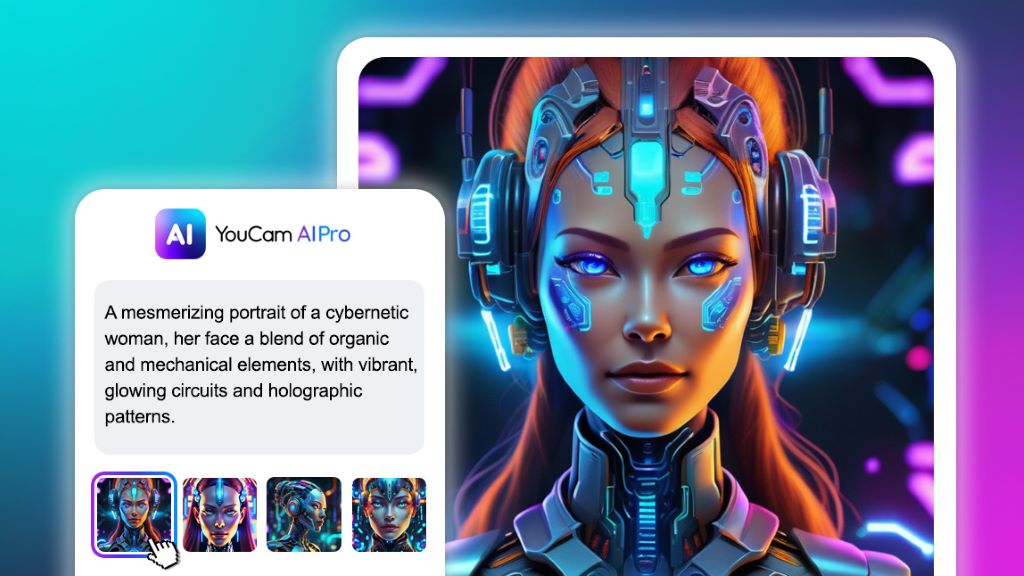Best AI Image Description Generators and How to Use Them
Advances in artificial intelligence have led to the creation of powerful image description generators that can automatically create detailed captions for images. These AI tools are handy for making visual content more accessible, improving image SEO, generating alt text, and more. In this comprehensive guide, we’ll explore the top AI image description generators available today and provide tips on how to use them effectively.
Overview of AI Image Description Generators
AI image description generators utilize advanced computer vision and natural language processing technologies to analyze the contents of an image and generate a textual description. Some of the key capabilities of these tools include:
- Object detection – Identifying and labeling objects contained in an image like people, cars, animals, food, etc.
- Scene understanding – Determining the setting, environment, or context of an image.
- Attribute detection – Recognizing various attributes of identified objects like color, size, emotions, actions, etc.
- Text generation – Producing fluent, detailed sentences and full captions that describe the contents of the image.
Unlike traditional image recognition software, these AI generators can understand the relationships between objects in an image and describe what’s happening in a natural, human-like way. The generated captions typically contain complete sentences with adjectives and descriptive phrases that make the text rich and engaging.
Top 7 AI Image Description Generators
There are a variety of excellent AI-powered image description generators now available. Here are 7 of the best AI image description generators:
1. Descript
Descript is an AI writing assistant that allows you to summarize, translate, transcribe, and describe images. It uses advanced deep-learning models to analyze visual content and generate high-quality captions.
With Descript, you simply upload an image or provide a URL and it will automatically create a detailed description in seconds. You can also edit and enhance the generated text as needed. Descript offers a free trial and paid subscriptions for individual and business use.
2. Wisesight
Wisesight leverages innovative deep learning and NLP algorithms to describe images with human-level accuracy. It goes beyond basic object labeling to interpret scenes, actions, relationships, sentiments, and more.
This AI tool provides comprehensive image descriptions directly through an API. Wisesight also offers a Chrome extension that lets you right-click any image on a web page to generate a caption. Pricing starts at $29/month for 1,000 image captions.
3. Google Cloud Vision API
The Google Cloud Vision API enables developers to integrate powerful image analysis and description capabilities into their own applications. It can detect objects, faces, text, labels, landmarks, logos, and more in images.
You can use Cloud Vision’s “Web Detection” feature to specifically get image captions for any photo. It provides a detailed text description in the structured metadata response. This Google API offers a free usage tier and flexible pay-as-you-go pricing.
4. Microsoft Azure Computer Vision
Microsoft Azure Computer Vision is another robust cloud API that includes AI image description as one of its many features. It uses machine learning models to analyze visual content and generate natural language captions.
The API can describe images in fine detail identifying objects, people, actions, and surroundings. Captions are returned in JSON response format along with tags, confidence scores, and other metadata. Azure offers a free trial and usage-based pricing.
5. Imagga Auto Tagging
Imagga is an image recognition platform with an auto-tagging feature that can generate descriptions for photos. It uses AI to identify and label objects, people, scenes, colors, and more.
The auto-tagging API allows you to submit an image URL and receive back tags, concepts, and caption data structured in JSON. Imagga also provides browser extensions and WordPress plugins that integrate its image description capabilities. Pricing starts at $7/month.
6. CaptionHub
CaptionHub is a user-friendly AI image caption generator. You simply upload a photo or enter an image URL and it will analyze the contents and produce a detailed description.
CaptionHub aims to create human-like captions optimized for social media. The tool provides options to rewrite, edit, and enhance the generated text before exporting it. A basic account is free and premium plans start at $9/month.
7. Anthropic Claude
Anthropic’s Claude is an advanced AI assistant capable of describing images provided in a text or URL format. It utilizes a cutting-edge self-supervised deep learning model called Constitutional AI to analyze visual content and generate descriptions.
Claude can create lengthy, highly detailed captions pointing out even subtle attributes and nuances in an image. The assistant is currently available through a waitlist free of charge during its beta testing phase.
6 Tips for Using AI Image Description Generators Effectively
Here are some key tips to ensure you get great results when using artificial intelligence to generate image descriptions:
Provide High-Quality Images
The AI will produce more accurate and detailed captions when you give it clear, high-resolution photos with good lighting and minimal blurriness. Images should be in focus with the main subjects and objects visible.
Use Images With Distinct Visual Features
Images with many distinct people, objects, colors, textures, and backgrounds will result in richer descriptions versus, say, a simple headshot photo or landscape image. Provide photos full of interesting visual details.
Try Multiple Generators
Since each tool has its unique computer vision models, you’ll often get slightly different results from different generators. Experiment with several to see which one provides the captions best suited to your needs.
Edit and Enhance the Output
Most of these tools allow you to view and edit the generated text before exporting. Use this to polish the description by rephrasing awkward sentences, adding missed objects, removing incorrect labels, etc.
Use The Right Amount of Context
Some generators work best when you provide high-level context about an image upfront, like a “portrait photo of a baby” or “people hiking through the woods.” But don’t overdo it.
Utilize The Available Parameters
Many of the APIs provide parameters to filter profanity, select language, determine minimum confidence scores, etc. Leverage these to fine tune the image descriptions for your particular use case.
5 Common Uses for AI Image Description Generators
There are many practical applications for AI tools that can automatically generate captions and alt text for images. Here are some of the most popular uses:
Enhancing Accessibility
Detailed textual descriptions let visually impaired users better understand photos through screen readers. The AI captions provide useful context that alt text alone cannot.
Improving SEO
Search engines can’t actually “see” images. Image captions optimized with relevant keywords help search bots better interpret and index visual content.
Generating Social Media Alt Text
Alt text provides a caption for images on social platforms if they fail to load. AI generators create engaging alt text for social media images.
Creating Image Slideshow Narration
Automatically generated captions can narrate PowerPoint image slides to make presentations more dynamic and accessible.
Analyzing Visual Data at Scale
Computer vision APIs that describe image contents are hugely valuable for organizations that want to analyze large volumes of visual data efficiently.
Conclusion
AI image captioning tools utilize advanced computer vision and natural language processing to automatically create detailed, human-like descriptions. Leading options like Descript, Wisesight, Microsoft Azure, Google Cloud Vision, Imagga, CaptionHub, and Anthropic provide image description capabilities that can enhance accessibility, SEO, social media, presentations, and large-scale image analytics.
When leveraging these AI image description generators, supplying high-quality visuals with distinct features produces the best results. While pondering if “AI” is a valid Scrabble word, it’s crucial to note that editing and enhancing the initial computer-generated text is key to maximizing accuracy. With the right approach, AI image captioning can save vast amounts of time, making visual content not only more readable but also significantly more impactful.
Frequently Asked Questions
What are the benefits of using an AI image description generator?
The main benefits are saving time on writing descriptions manually, making visual content more accessible, improving SEO, generating alt text, creating slide narration, and analyzing large image datasets.
What types of images work best?
High-quality images with good lighting, clarity, exciting visuals, and distinct subjects, objects, and scenes work best. Avoid blurry low-res shots.
How accurate are the descriptions?
Accuracy varies across tools from 60-90% depending on factors like image quality and complexity. Some minor editing of the AI’s output is recommended.
What industries can benefit most from these tools?
Media companies, advertisers, researchers, healthcare, e-commerce, and accessibility organizations get great value from automatically generating image descriptions at scale.
Can I edit the generated captions before exporting?
Yes, most tools allow you to view and edit the AI-generated text to fix errors and polish the wording before exporting or integrating it into an application.