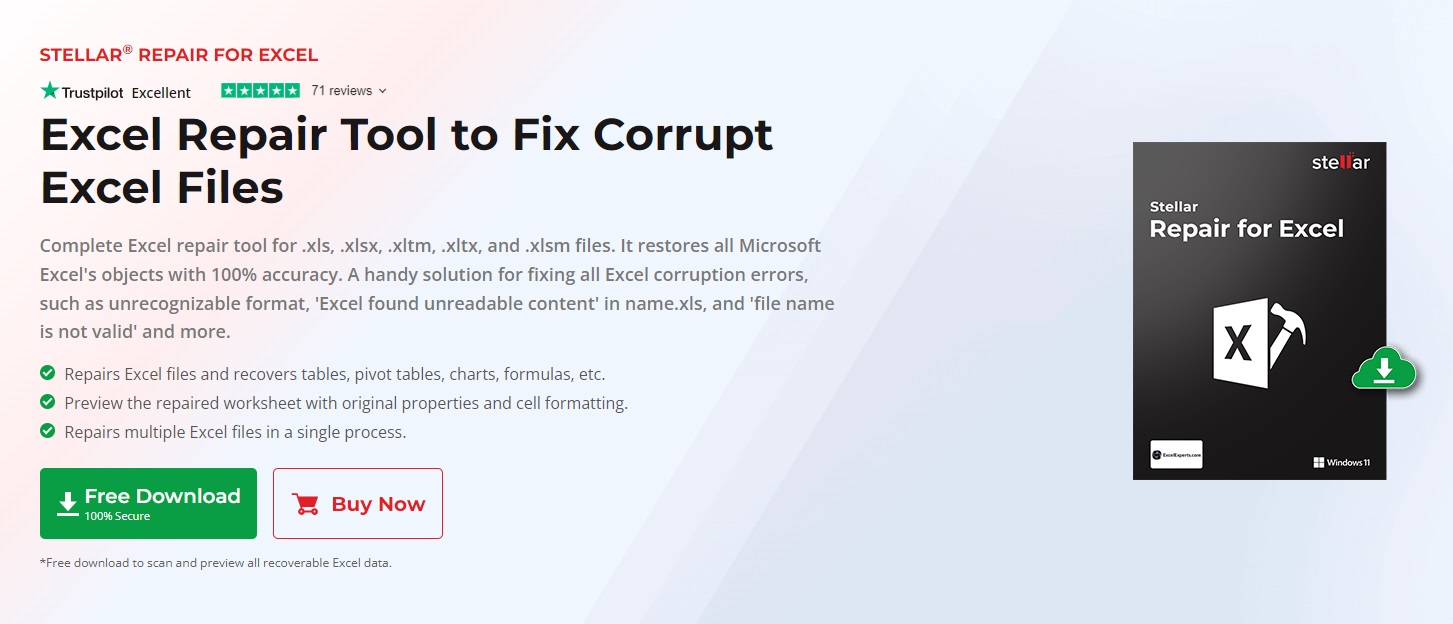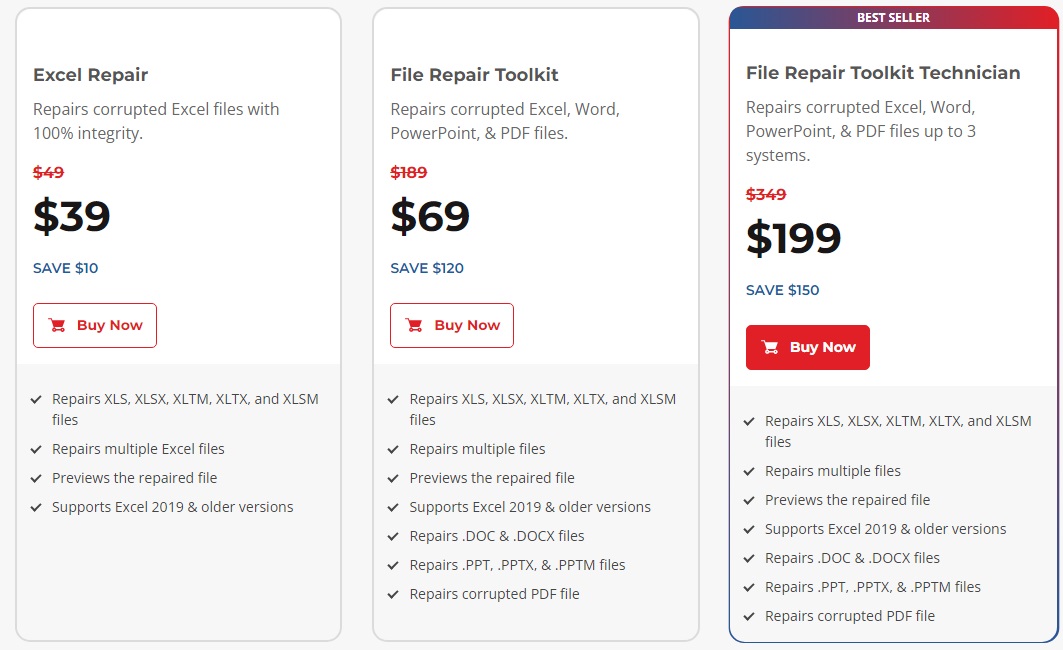Repair Corrupt Excel Files – Stellar Repair for Excel Review
Excel is a staple in both professional and personal settings, essential for tasks ranging from budgeting and data analysis to academic research and business reporting. But what happens when an Excel file, filled with crucial data, becomes corrupt? The frustration and potential data loss can be overwhelming. Enter Stellar Repair for Excel, a tool designed to rescue your valuable data from corrupted Excel files.
What Causes Excel Files to Corrupt?
Understanding why Excel files corrupt can help in taking preventive measures. Here are some common reasons:
Software Malfunctions
Unexpected software crashes can lead to corrupted files, often occurring when Excel itself encounters an error during operation.
Virus Attacks
Malware and viruses can infiltrate your system, leading to file corruption or loss. These attacks are not only disruptive but also pose significant security risks.
Improper System Shutdown
Shutting down your computer improperly or experiencing power failures during file saving can cause data corruption.
Large File Sizes
Excel files that are excessively large or contain numerous complex formulas and macros are more prone to corruption due to their complexity and the heavy processing required.
Why Choose Stellar Excel File Repair Tool?
With so many Excel file repair tools available, why opt for Stellar Repair for Excel? Let’s explore its standout features.
Overview of the Software
Stellar Repair for Excel is specifically designed to repair corrupt or damaged Excel files, ensuring minimal data loss and maximum file integrity.
User-Friendly Interface
The tool boasts an intuitive interface, making it accessible even for those with limited technical expertise.
High Success Rate
It has a high success rate in recovering data from corrupt files, making it a reliable choice for data recovery.
Features of Stellar Repair for Excel
The software comes packed with features aimed at providing comprehensive data recovery solutions.
Data Recovery
Stellar Repair for Excel tool can recover all types of data, including charts, tables, cell comments, and other Excel elements.
Preserve Original Formatting
One of the standout features is its ability to maintain the original formatting of the Excel files, ensuring that the recovered file looks exactly like the original.
Compatibility with Various Excel Versions
Whether you’re using an older version of Excel or the latest one, Stellar Repair for Excel is compatible with a wide range of Excel versions.
Batch Repair Feature
For those dealing with multiple corrupt files, the batch repair feature allows for simultaneous recovery of multiple files, saving time and effort.
Preview Functionality
Before committing to saving a repaired file, Stellar Repair for Excel offers a preview function. This allows you to see a clear picture of the recovered data, including formatting, within the software itself. This helps ensure you’re getting back exactly what you need.
Log Report
After the repair process, Stellar Repair for Excel generates a detailed log report. This report provides valuable information about the repair process, including the identified corruption issues and the success of the repair for each file. This can be helpful for troubleshooting any persistent problems or for keeping a record of the recovery attempt.
How to Use Stellar Repair for Excel
Here’s a step-by-step guide on how to use the Stellar’s Excel file repair tool to recover your corrupt files.
Step-by-Step Guide
Installation Process
- Visit the Stellar for Excel product page.
- Download and install the software following the on-screen instructions.
Select Files for Repair
- Launch the software.
- Click on the “Select File” button to browse and choose the corrupted Excel file.
Repair Process
- Click on the “Repair” button to initiate the repair process.
- Wait for the software to scan and repair the file. This process may take a few minutes depending on the file size.
Save Repaired Files
- Once the repair is complete, preview the file to ensure all data is intact.
- Save the repaired file to your desired location.
Stellar Repair for Excel’s Limitations
While Stellar Repair for Excel is a powerful tool, it’s not a magic wand. Here are some limitations to keep in mind:
- Severity of corruption: Severely corrupted files might be beyond repair. The earlier you attempt recovery, the better the chances of success.
- Data loss: In some cases, complete data recovery might not be possible. Stellar Repair for Excel prioritizes salvaging as much data as possible.
User Testimonials
Positive Feedback
Many users have praised Stellar Repair for Excel for its effectiveness and ease of use. One user noted, “It saved me hours of rework by recovering a file I thought was lost forever.”
Comparison with Other Excel File Repair Tools
Feature Comparison
Compared to other tools, Stellar Repair for Excel stands out due to its comprehensive recovery capabilities and user-friendly interface.
Pricing Comparison
While Stellar for Excel might be more expensive than some alternatives, its high success rate and robust features justify the cost.
Security and Privacy
Data Protection Measures
Stellar ensures that your data is protected during the repair process, with no risk of data leaks or unauthorized access.
Privacy Policies
The company adheres to strict privacy policies, ensuring your data is used solely for recovery purposes and not stored or shared.
Customer Support and Resources
Availability of Support
Stellar offers 24/5 customer support, ensuring assistance is available whenever you need it.
Online Resources and Guides
Comprehensive guides and FAQs are available on their help manual page, making it easy to troubleshoot common issues.
Pricing and Licensing for Stellar Repair for Excel
Cost of Stellar Repair for Excel Stellar Repair for Excel is competitively priced with various licensing options to suit different needs.
Licensing Options Users can choose from different licensing plans, including single-user and multi-user licenses, making it flexible for both individual and corporate use.
Pricing for Other Stellar Software Editions
Stellar Data Recovery offers different editions of Stellar Repair for Excel catering to various needs:
Excel Repair:
This is the most basic version designed for individual users. It repairs corrupt Excel files (.xls, .xlsx, .xltm, .xltx, and .xlsm) with a focus on maintaining 100% data integrity. It allows repairing multiple Excel files at once. A one-year license costs $39.
File Repair Toolkit:
This is a more comprehensive suite that repairs not only corrupt Excel files but also damaged Word, PowerPoint, and PDF documents. This option is ideal for users who encounter issues with various file types. A one-year license costs $69.
File Repair Toolkit Technician:
This edition is designed for professionals or data recovery technicians. It offers the same file repair capabilities as the File Repair Toolkit but with the added benefit of working across multiple systems. This allows technicians to efficiently handle data recovery jobs for multiple clients. A one-year license costs $199.
For a more detailed comparison of features and pricing across the stellar excel repair software, be sure to check out the Stellar plans and pricing section.
Free Trial and Money-Back Guarantee
Details of the Free Trial
Stellar offers a free trial version allowing users to test the tool’s capabilities before committing to a purchase by offering the Preview Functionality.
Refund Policies
If the software doesn’t meet your expectations, Stellar provides a money-back guarantee, ensuring a risk-free purchase.
In today’s data-driven world, having reliable data recovery solutions is crucial for business continuity, minimizing downtime, and ensuring smooth operations.
Technological advancements are continually enhancing data recovery software, making it more efficient and effective in handling complex data recovery tasks.
Conclusion
Stellar Repair for Excel is a valuable tool for anyone who works with Excel files and risks encountering corruption. With its user-friendly interface, impressive success rate, and comprehensive recovery features, it stands out as a top choice. Whether you’re a financial analyst, student, or business professional, this software can be a lifesaver by preventing data loss and saving you time. My overall rating for Steller Repair for Excel is 5 out of 5 stars. By understanding the causes of file corruption and using reliable tools like Stellar Repair for Excel, you can safeguard your valuable data and maintain productivity.