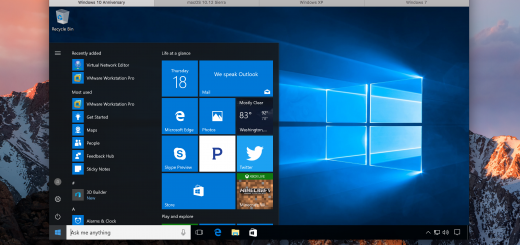EMUI 10.1: Huawei presents all the new features
On the occasion of the global launch of the Huawei P40 series, Huawei presented EMUI 10.1, the latest version of the company’s proprietary graphic interface which, thanks to the new features made possible by Huawei’s distributed technology, enriches the user experience.
Introduced for the first time with EMUI 10, Huawei’s distributed technology represents the foundation of the company’s ecosystem. Hardware functions are made virtual and shared between all connected devices, thus breaking down the barriers between individual devices, to allow seamless integration. Smartphones and notebooks no longer work in silos but together, in a connected and integrated way. Thanks to the further developments of the distributed technology of EMUI 10.1, it takes another step forward compared to the previous version and introduces new features such as Huawei MeeTime and Multi-screen Collaboration, which allows users to make the most of multiple devices simultaneously. Huawei is also working with a number of international partners to further expand its connected ecosystem, so as to allow multiple devices to work together easily and meet consumer needs in as many scenarios as possible.
Huawei UI improvements
Scrolling now reacts to user inputs with a new effect. Just as moving objects gradually slow down as they lose momentum due to friction, scrolling animations also slow down before stopping naturally. The acceleration model is developed based on what happens in nature, ensuring that animations behave exactly as users expect. Many interface improvements such as scrolling inwards from both sides and waiting for the sidebar to come out, or the possibility of being able to drag apps into the sidebar on the screen to start Multi-Window. Images, text and files can be dragged from one app to another.
Multi-device control panel
The multi-device control panel provides a unified platform that allows users to see all connected devices nearby at a glance. Connecting one device to another is simple, just a simple touch on the corresponding button in the menu. Available by swiping up from both corners, the panel can be used to turn IoT devices on or off, set the projection of the smartphone screen, start multiscreen collaboration and more. The multi-device control panel also intelligently recommends nearby devices that can be used to improve the user experience. For example, when a user listens to music on Huawei Music with a Huawei Sound X nearby.
Huawei MeeTime
EMUI 10.1 introduces Huawei MeeTime, the world’s first video calling app for all scenarios. MeeTime supports Full HD video calls up to 1080p between Huawei devices and takes full advantage of the integration between Huawei software and hardware to offer the highest quality video calling experience. Brightness improvements and new algorithms allow MeeTime to optimize video quality in low light conditions or suboptimal network connection. Users can also share their screen during a call and simultaneously mark the screen to allow interaction between devices. Thanks to Huawei’s distributed technology,
Multi-screen collaboration on Huawei devices
The Multi-Screen Collaboration function is enriched with new functions, which – thanks to distributed technology – allow users to better interact between Huawei peripherals. With EMUI 10.1, the use and interchange on different applications via PC or smartphone will be easier and more fluid. After a quick configuration procedure of a single tap, users can make or receive video or audio calls via Huawei PCs. Huawei’s distributed technology allows users to use the PC’s camera and microphone as if they were connected to the smartphone. You can also take advantage of native PC applications to directly open files or hyperlinks on your smartphone, so as to exploit the power of PC hardware and improve productivity.
Huawei Share
Huawei Share on EMUI 10.1 supports high-speed file transfer between two Huawei devices. In addition to Huawei smartphones, tablets and PCs, Huawei Share is now also available for products from other brands. For example, the famous European photo printing company Cewe has implemented Huawei Share in its print corners, allowing users to easily print their photos wirelessly.
Celia
EMUI 10.1 presents another important novelty: it is Celia, Huawei’s voice assistant. Activating it is very simple: just wake it up by holding the power button for a second or saying “Hey Celia”. Celia has a number of skills to help users and improve their daily lives. The deep integration guarantees Celia access to the device’s hardware and artificial intelligence, allowing the voice assistant to support object identification, multimedia playback control, text messages, translation, calories and much more. Celia currently speaks English, French and Spanish and will be available in the UK, France, Spain, Mexico, Chile and Colombia. Other countries will join soon.
Cross-device photo gallery
From today it is possible to aggregate in the gallery all the media saved on smartphones and tablets that mount EMUI 10.1, which are connected to the same Wi-Fi AP network and connected with the same Huawei ID. The search function covers all aggregated media to allow users to easily find the photo or video they are looking for, regardless of the device on which it is saved.
Availability
EMUI 10.1 will be installed on over 30 Huawei smartphone models, including the Mate 30 series, Mate X, P30 series and many others. Further information on the planning of local updates or devices that mount EMUI 10.1 will be available on Huawei channels.
You may also like https://bloghuff.co.uk/