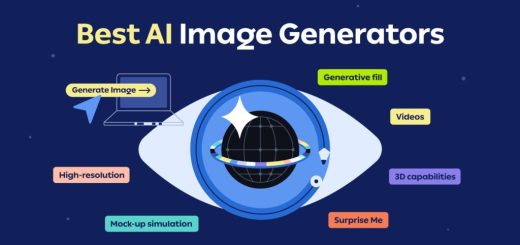How do I create a Computer program?
Creating a computer program requires knowledge of one or more programming languages, as well as other considerations. This page does not provide step-by-step instructions for creating a program, as the steps vary depending on the type of program being created and the programming language.
Anyone interested in developing software, such as an online program, game, or service, should start by learning a programming language. There are many programming languages, and creating a new software program requires more training and more time than a page can provide. Therefore, this page is an overview to help guide you in the direction to start. An important initial step is to have a plan for the program you want to develop. For example, a plan would include the purpose of the program, game, or service, and the features you want to include. Think about what your plan is as you continue reading.
Choosing the language
As we noted earlier, there are many different programming languages. Deciding which language to learn can be challenging in itself. Creating a program with many features and functions often requires that you be fairly proficient in one or more programming languages.
With that said, a basic understanding of the concepts of almost any programming language can get you started. Our list of programming languages includes examples of the various types of software that each language can create. These are some of our recommendations.
Deciding on your programming language depends on the type of program or script you would like to create. For example, Java and Visual Basic are popular because of their relative ease and because they are both a good way to learn the basics of programming. Other popular languages include C, C ++, and C # , which are used to create games, applications, drivers, operating systems, as well as many of the software programs that run on a PC. If you are interested in developing scripts and programs like online forums and services, Perl, PHP, and Python are popular options in addition to HTML.
Deciding on an editor
An editor is any program that allows you to write computer code. They range from simple, like a basic text editor, to advanced software, like Adobe Dreamweaver, Eclipse, JDeveloper or Microsoft Visual Studio. Fortunately, any program can be written in a text editor, which means it can start for free. As you become more comfortable with a programming language, it is recommended that you use a more advanced editor, as it can make coding and testing your code more efficient.
For Windows users, we suggest an editor like Notepad ++ because it is free and supports syntax highlighting. If you are on a Mac, you can use its free editor called TextEdit. Also, it is good to keep in mind that visual programming languages, such as Visual Basic, include the editor and the compiler in the same tool used to create programs.
Compiler
Most programming languages are high-level programming languages, which means that they are easy for you to understand, but cannot be understood by a computer. In order for the computer to “read” your program, it must be compiled or have an interpreter. Your programming language is the deciding factor on whether or not you will need a third-party program to compile or interpret it.
For example, Eclipse is an interpreter that takes a program written in Java and “translates” it into code that a computer can execute and understand. Other languages, like Perl, are interpreted, which means you don’t have to compile them. These languages only require that they be installed on the computer or server that runs the script.
Learning the language
After you have decided on a programming language, editor and compiler, you are ready to program. For most users, the easiest way to start is with the infamous Hello World. Program. After you have been able to run your program that prints “Hello World!” On the screen, the next step is learning the language syntax. To do this, you must understand the following concepts:
- Understand how to declare variables
- Create conditional statements (e.g. if, elsif and more)
- Loop (for example, do, for, foreach, goto, and while)
- Understand escape sequences
- How to comment or temporarily disable parts of the code
- Understand regular expressions
As you encounter questions, an internet search can answer most of them. Books written for your programming language or programming courses are great ways to further develop your skills.