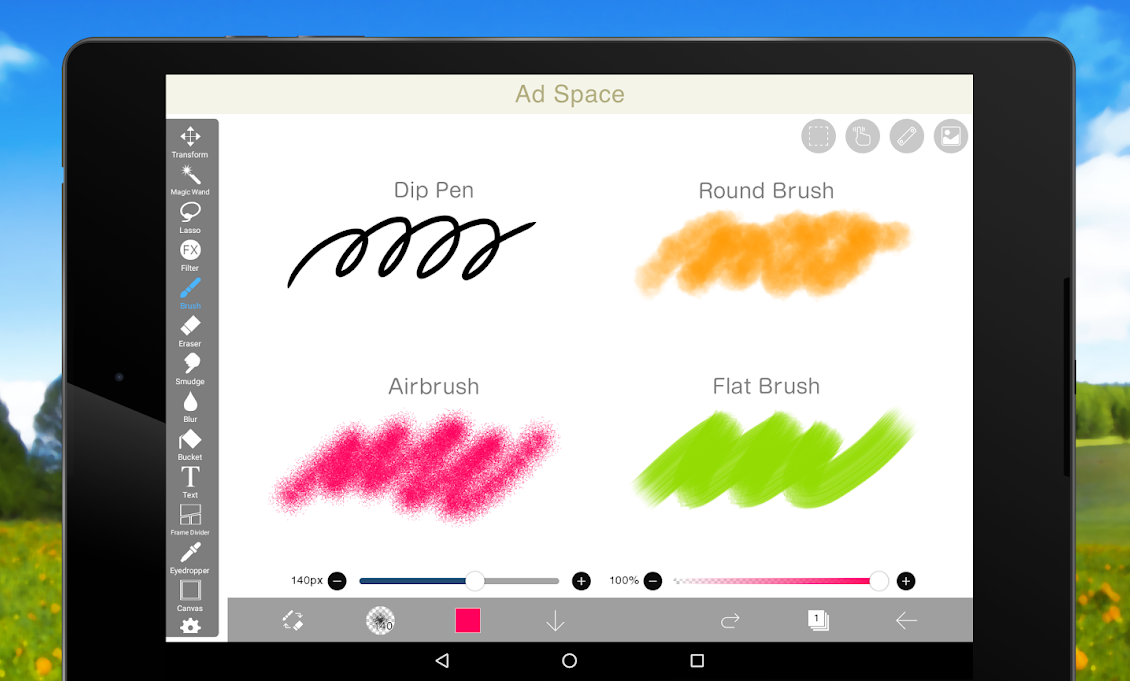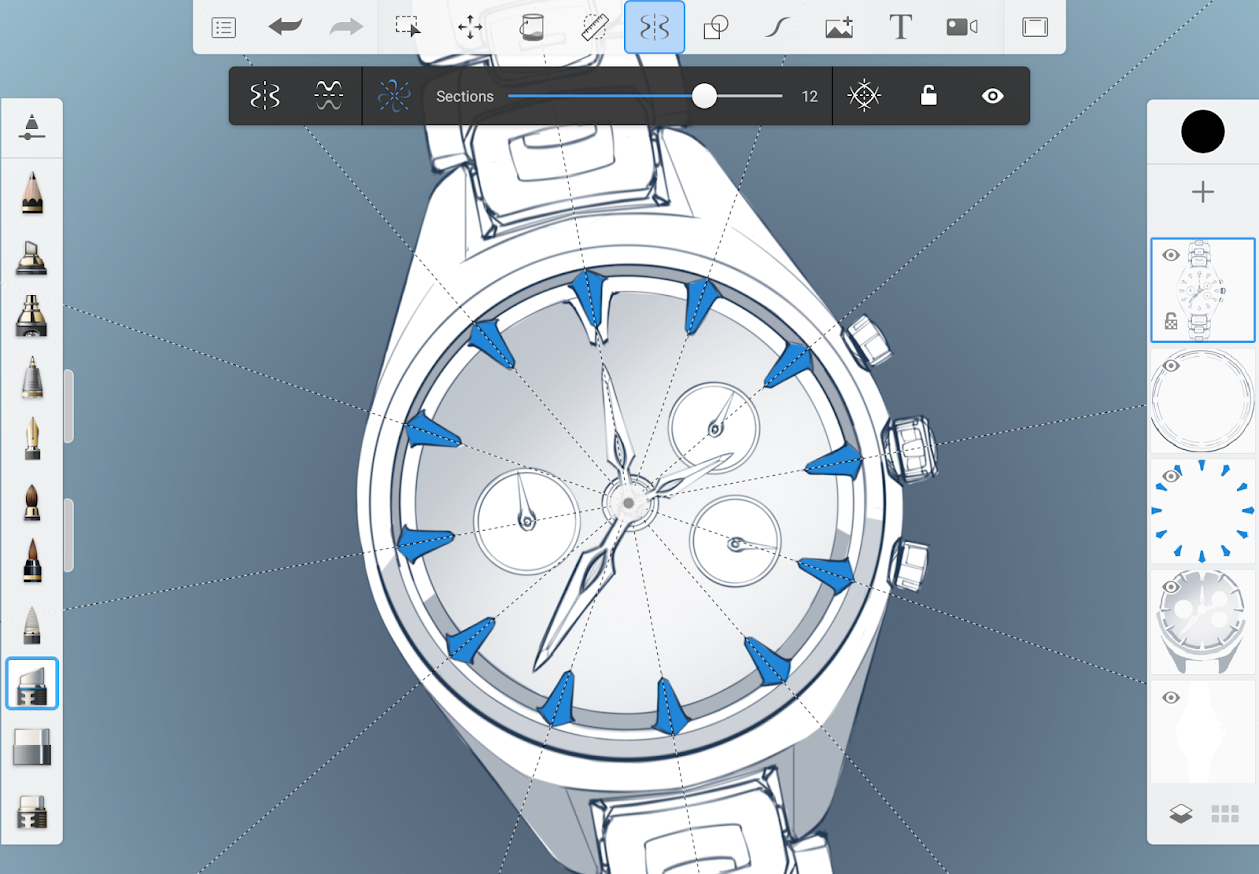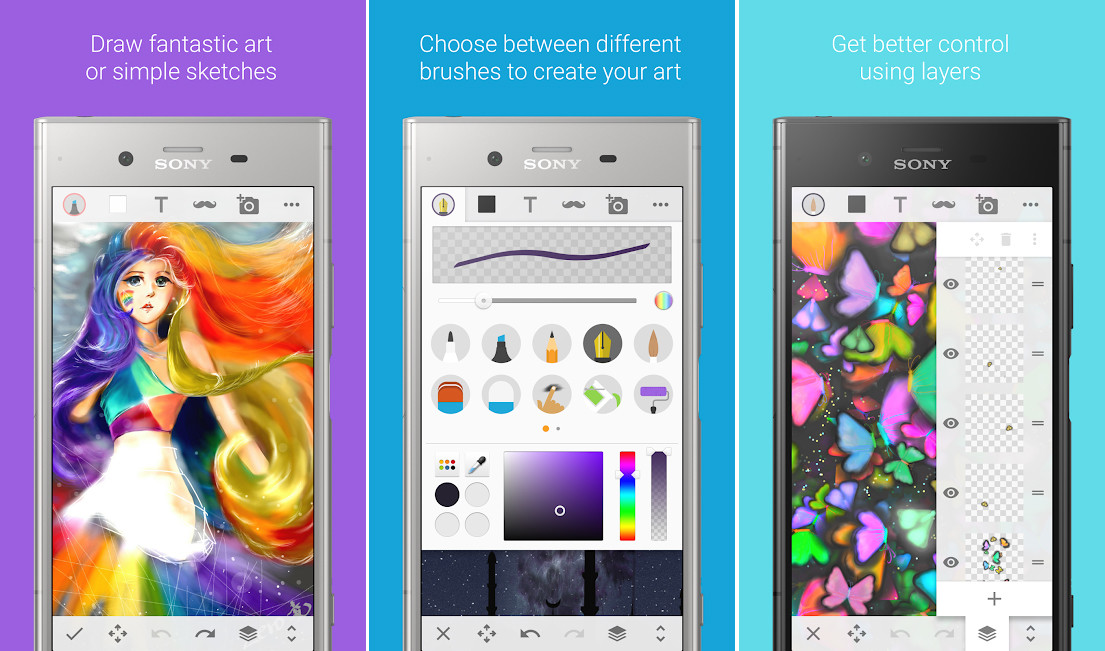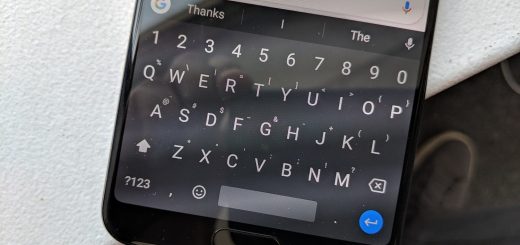Five alternatives to Procreate to draw on your Android tablet
Leaving aside their other facets (especially as tools to work or to consume audiovisual content), the tablets are very practical when drawing. In the case of the iPad, there is a very famous application that serves this purpose, Procreate, but unfortunately, it is not available on Google Play.
However, for Android tablets, it is also possible to find a multitude of alternatives that will allow you to create drawings whether you are a professional designer or illustrator, or if you simply want to make your first steps as an artist.
Here are five examples that meet two premises: they have a rating of more than 4 out of 5 and carry more than 10 million download, which is why they have been other popular apps such as Adobe Illustrator Draw, ArtFlow or Adobe Photoshop Sketch, with less downloads but equally valid.
ibis Paint X
With this application, based on the concept of social drawing, we can share the progress of our drawing with its user community. It also allows you to choose the size of the canvas and includes 142 types of customizable brushes, layers, filters, transformation tools, frames, text tool and much more. It has an average rating of 4.6 out of 5 and is free, but includes ads and offers purchases within the app.
MediBang Paint
MediBang Paint is a drawing application specially designed to create comics. To do this, it has more than 90 customizable brushes, fonts and default backgrounds. In addition, by registering for free on the MediBang website, you can access the cloud storage to make backup copies and easily share your works.
PaperDraw: Drawing, Sketchbook
The developer Colorfit offers us this basic drawing application that, in its free version, offers us ten brushes and a single layer. It allows you to enter a signature by hand in the style of a pen after finishing the drawing and proposes several tools, such as a ruler and an eraser. To remove the ads and unlock all layers, more brushes, the text tool and more customization options, you need to pay.
Autodesk SketchBook
It is one of the most famous drawing applications on Google Play and can be downloaded for free for a long time, without ads and without in-app purchases. It has more than 130 customizable brushes, layers, selection and transformation tools, etc.; It also allows you to choose the size of the canvas, add texts …
Sketch
Sketch is the official drawing application of Sony, but can be downloaded on any Android device. It includes a multitude of tools, among which we find brushes, stickers, eraser, a layer editor …
It is free to download, but includes ads and offers purchases within the app. We have left it for the end because it has exceeded the incredible figure of 100 million downloads. Your average rating? A 4.5 out of 5.